As the content marketing industry has grown multifold over the years, so has the number of content writing tools available tools available. But with so many options to choose from, how to select the right ones that would be the most beneficial for you?
The right answer to the best content writing tools really depends on what you are trying to achieve with them and what are your main content requirements.
#1- Google Docs
A must-have tool in every freelance content writer’s arsenal
Google Docs is one of the popular free content writing apps for creating and editing text documents online. The major reason behind the popularity of Google Docs is its clear integration with Gmail and Google Drive – and also Google’s autonomy over the internet space. Everyone else uses Gmail already, so it’s just easier to work through Google Docs and share documents through it.
This free content writing app includes numerous editing features like automatic formatting, inserting citations, adding different headings and subheadings, clickable table of contents, and voice typing.
Pricing
- Free
Pros
- Clean interface
- Compatible with both desktop and mobile browsers
- Exhaustive access permissions if you have a paid/work Google account
- Integrates with almost all the major Google and other third-party applications
Cons
- Cannot be accessed without a Google account or internet connection
- Does not have advanced content editing features, especially when compared to Microsoft Word
#2- Grammarly
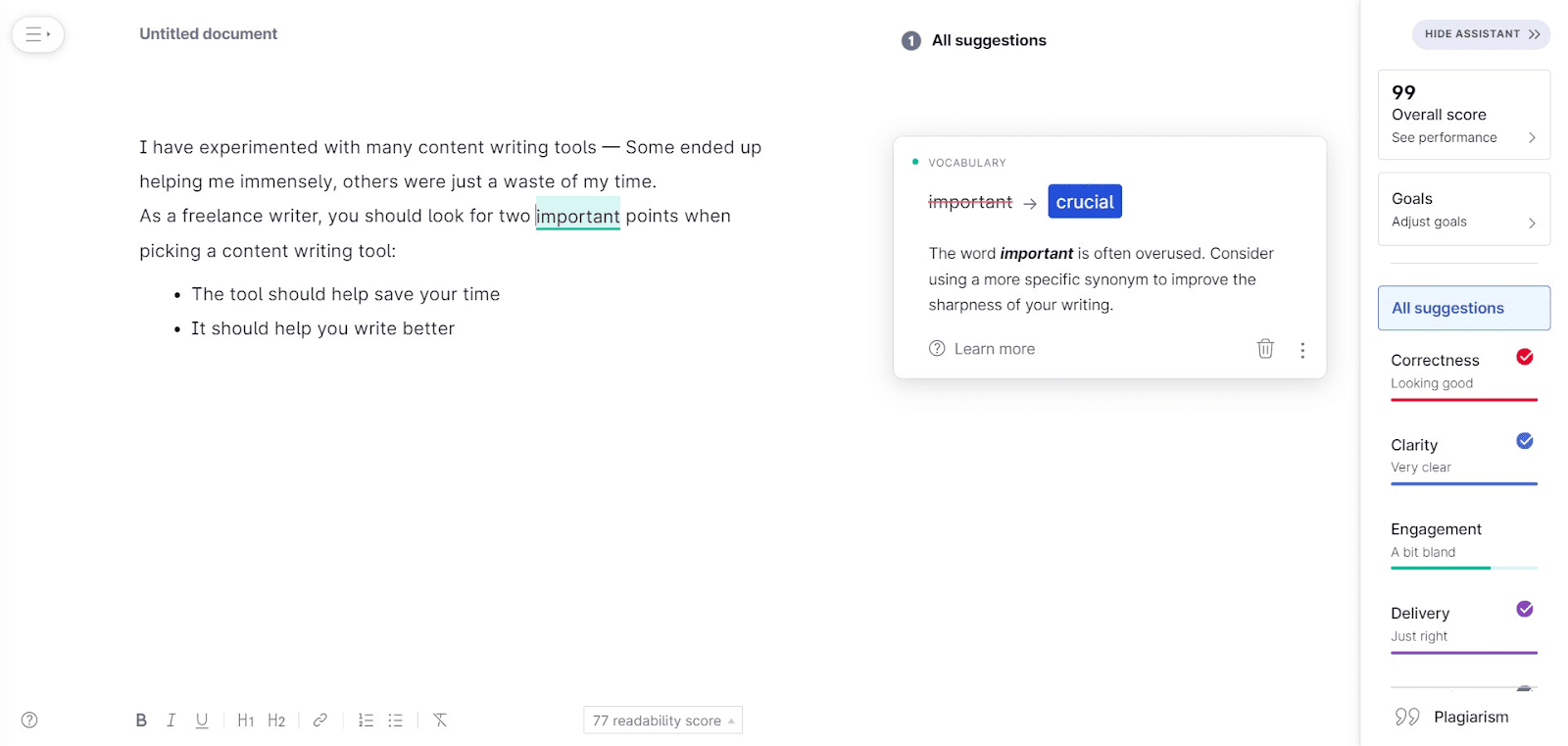
Over the past years, Grammarly has emerged as a preferred online content writer tool for anyone needing a quick grammar check.
Pricing
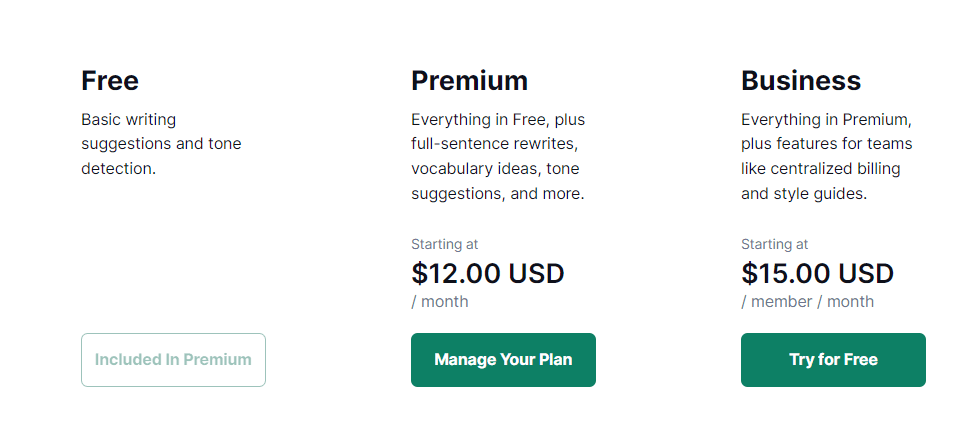
Pros
- Spots spelling mistakes, incorrect punctuation, and grammatical mistakes
- Allows you to set your tone of writing
- Integrates with Google Docs and allows you to check grammar in Google Docs directly. But the Chrome plug-in is still in beta mode which can slow down the browser.
- Compatible with desktop and mobile browsers
Cons
- Free version is extremely limited in features
- You cannot rely on it entirely as it is not very accurate
#3- Cliché Finder
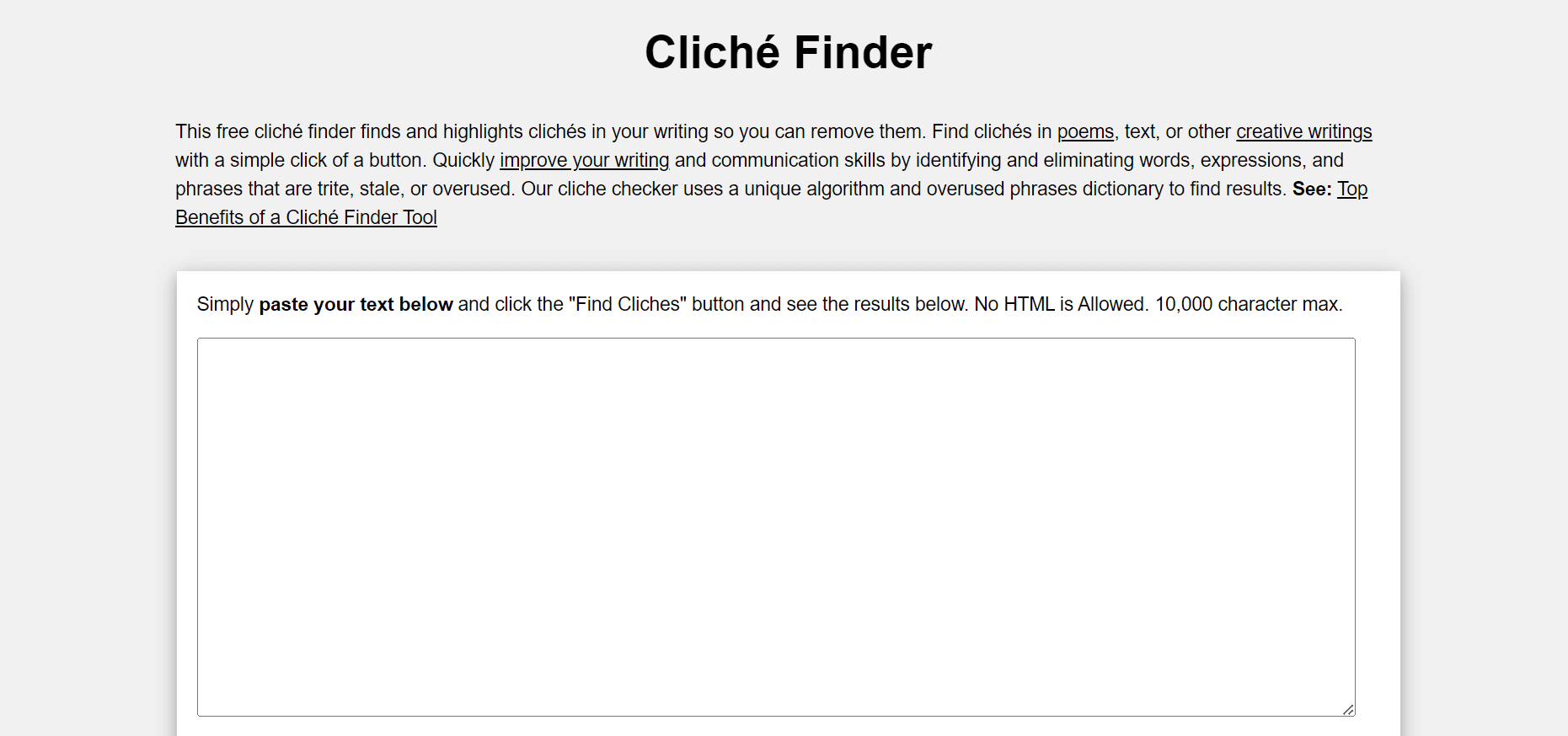
As a content writer, the last thing you want is clichés that put the audience to sleep. But unfortunately, you may not even notice them until later.
That is where content writing tools like Cliche Finder can come to your rescue. This app identifies clichés in your writing and saves you from sounding uninteresting.
All you need to do to use this content writing tool is paste your content in the blank space and click the “find clichés” button. You will be redirected to a new page where all the cliches in your text will be highlighted in bold.
Pricing
Pricing
- Free
Pros
- Improves the quality and originality of your writing
Cons
- No plugin available
- You still need to make the changes to your content manually
#4- Hemingway
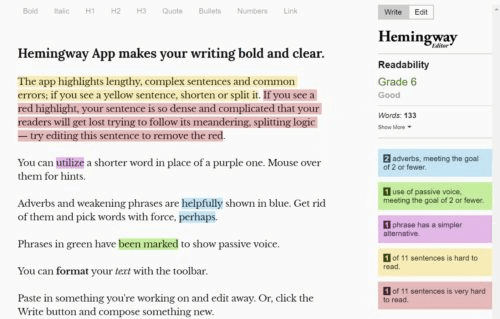
Named after literary giant Ernest Hemingway, Hemingway Editor is one of the popular free content writing apps that a freelance content writer can use to improve their writing and make it more impactful.
Pricing

Pros
- Good for checking sentences that are too long or complex
- Checks for passive voice
Cons
- The free version doesn’t support export/import or save functions. You will have to copy/paste the content onto the tool
- The tool only identifies the problem areas but doesn’t offer any suggestions for fixing them.
Content optimization
#5- SurferSEO
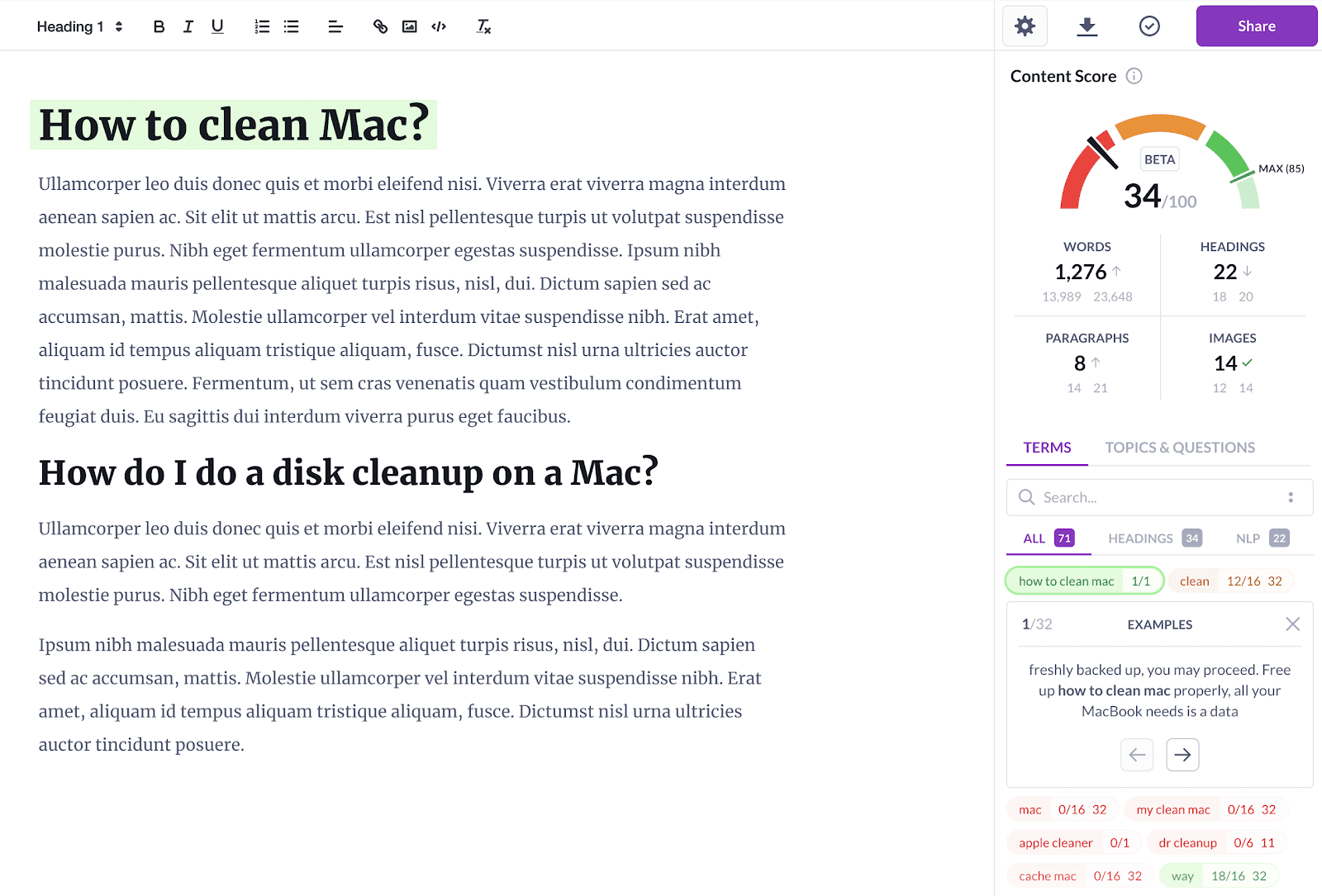
- Content Editor
- Audit
- SERP Analyzer
- Keyword Research
Pricing
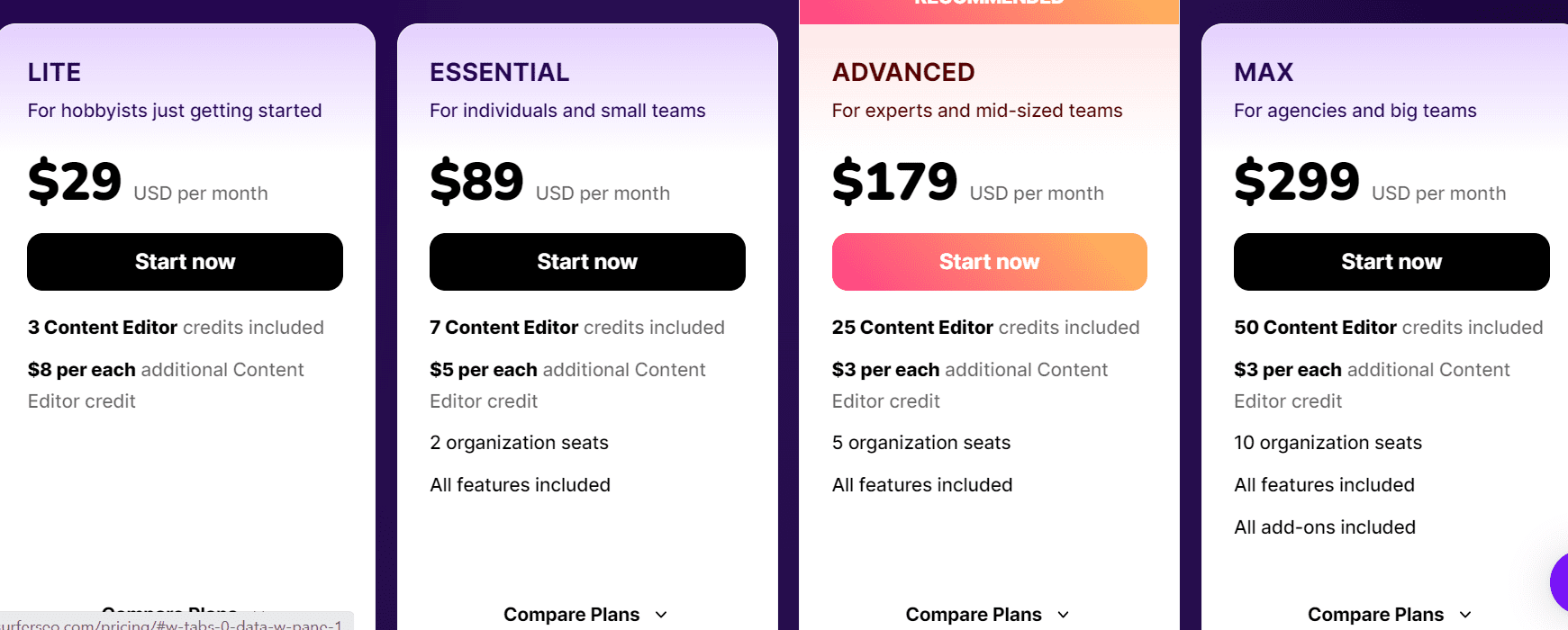
Pros
- Has a Chrome extension you can use for optimizing content on Google Docs and WordPress
- Single platform for both content planning and optimization
- One of the few on-page tools available that help you target LSI keywords
Cons
- More suited for content editors than writers
- WordPress extension can be buggy sometimes
- The internal linking suggestions may be irrelevant
- SEO features are limited and not as powerful
#6- Clearscope
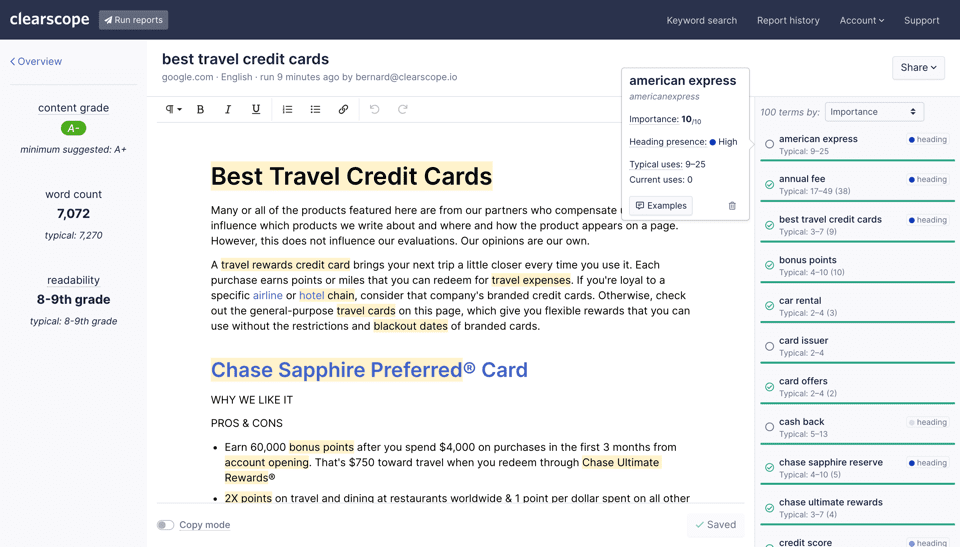
- It evaluates your target keywords, audits the competitor’s content, and pulls out relevant themes and questions you must address through your content.
- It ranks keywords based on importance and also recommends headers to optimize the content’s search engine performance
- Not only can you create detailed content briefs on the platform, but you can also share them with others and optimize the written content through its in-built text editor.
- The platform assigns a content score based on the headings used, content structure, and keywords incorporated, making it especially helpful for big marketing teams.
Pricing
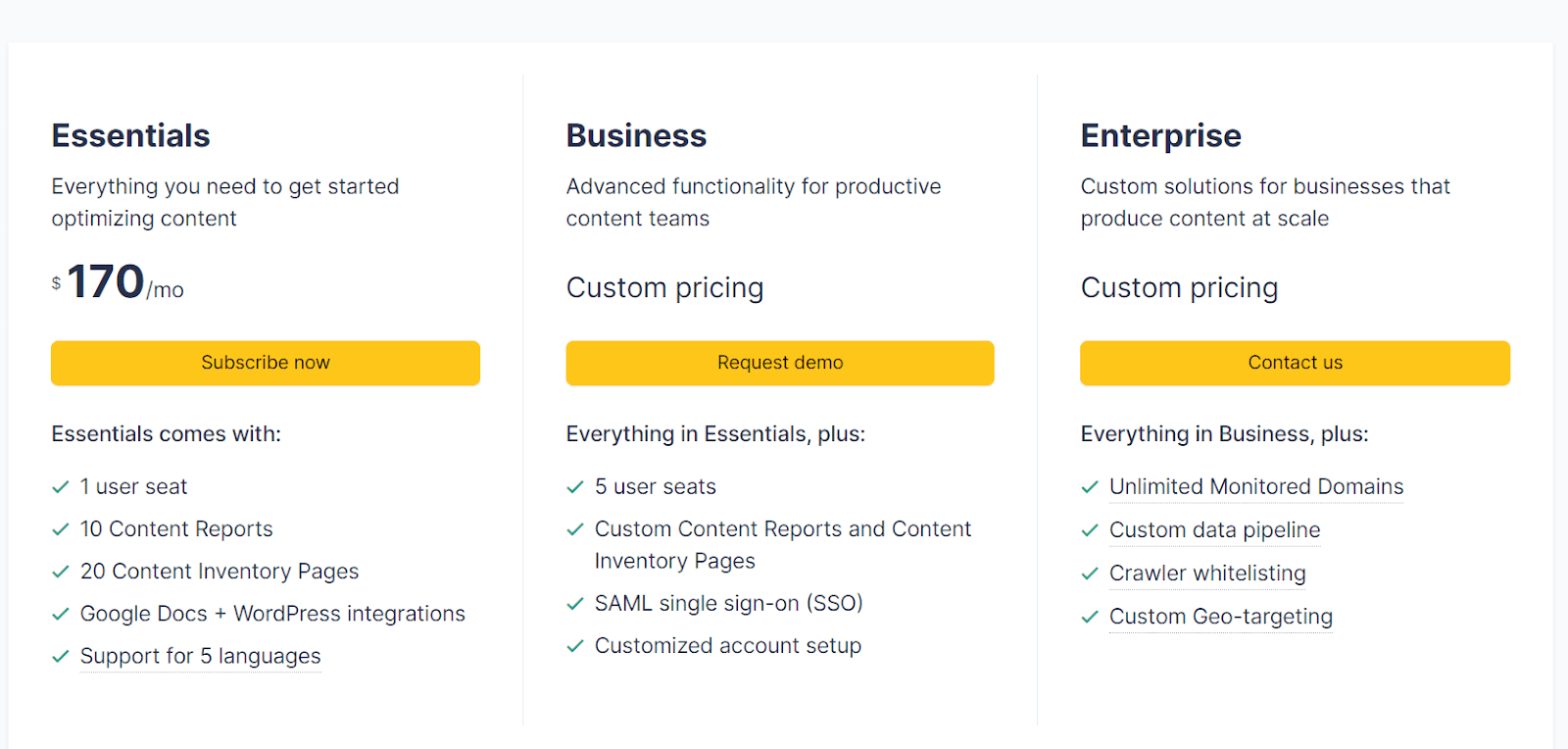
Pros
- Keyword discovery is excellent that helps you create content capable of consistently performing well
- Extremely user-friendly platform
- Helps to create detailed content briefs within a few minutes
Cons
- Only available as a paid tool and the pricing is on the higher side, making it suitable only if you are publishing content at scale
- Doesn’t support integration with Google Docs
#7- Frase
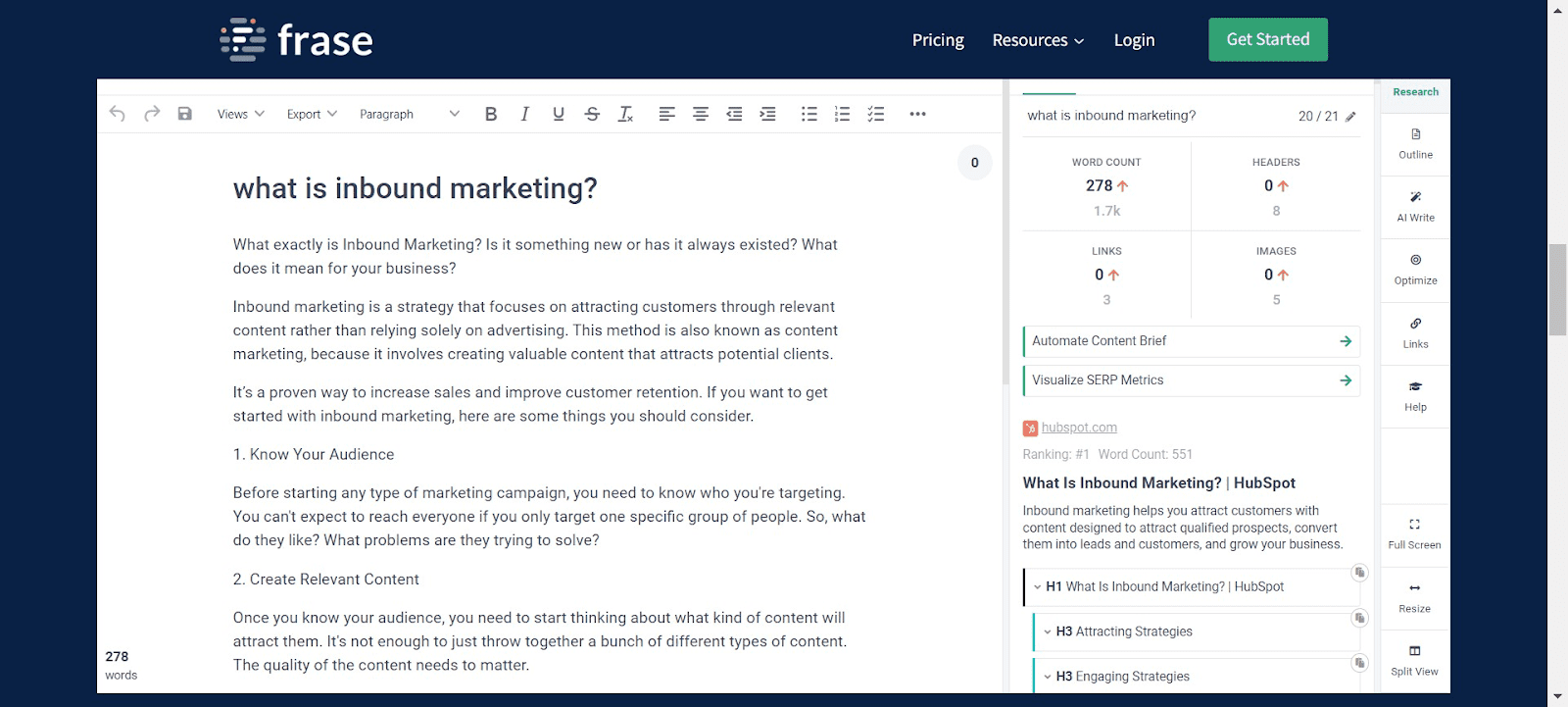
- Create SEO-optimized content briefs with the main H1, H2, and H3s, and identify the main keywords to target
- Optimize existing content on your website. All you need to do is enter the target keyword and URL and Frase will compare it with the top-ranking pages on Google to suggest edits.
- ‘Write For Me’ feature creates AI-generated content
Pricing
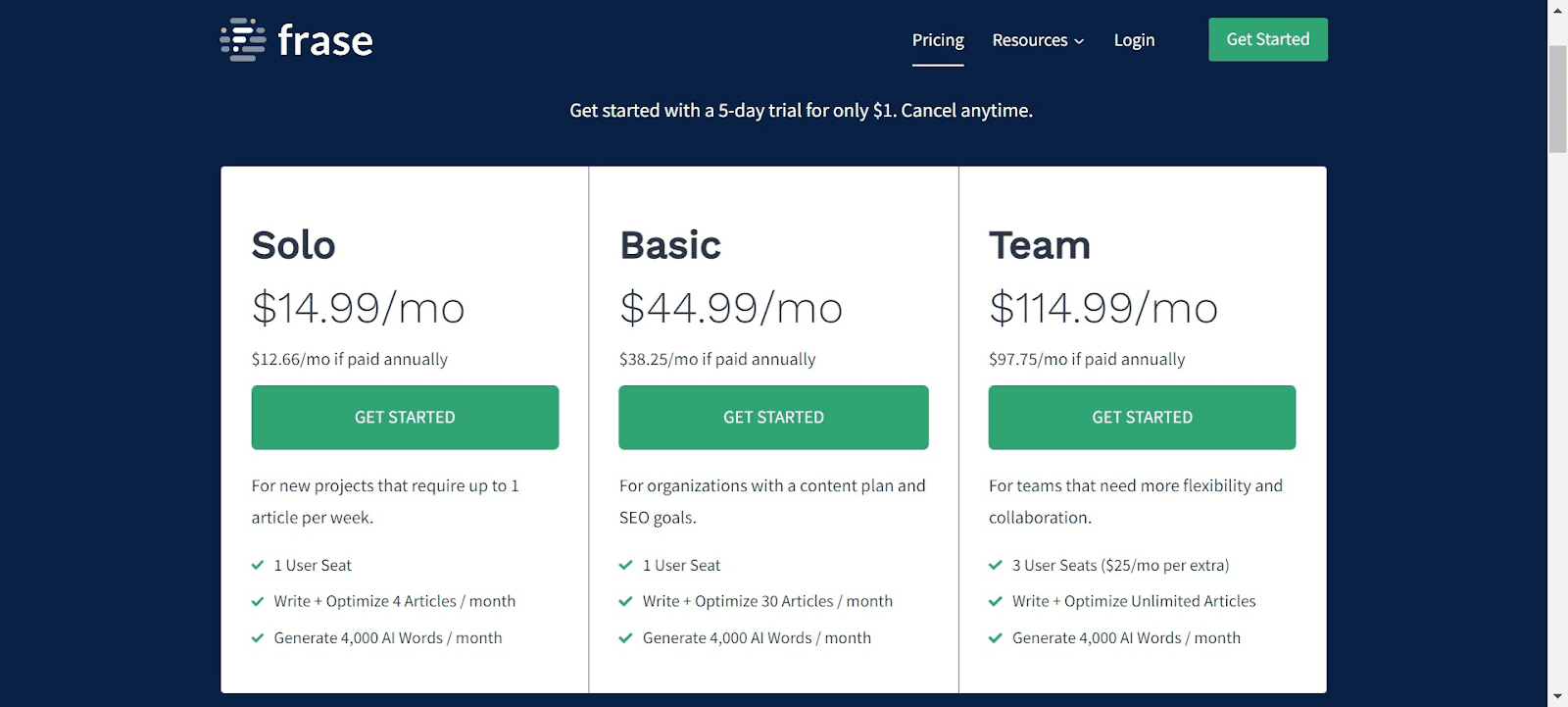
Pros
- Great way to streamline the content planning and creation process
- Easy to use interface
- Saves time that you may have to spend otherwise researching from multiple sources for identifying the right keywords
Cons
- No free trial
- No mobile or desktop app
- Limited analytics and optimization features
Content Curation
#8- SEMrush
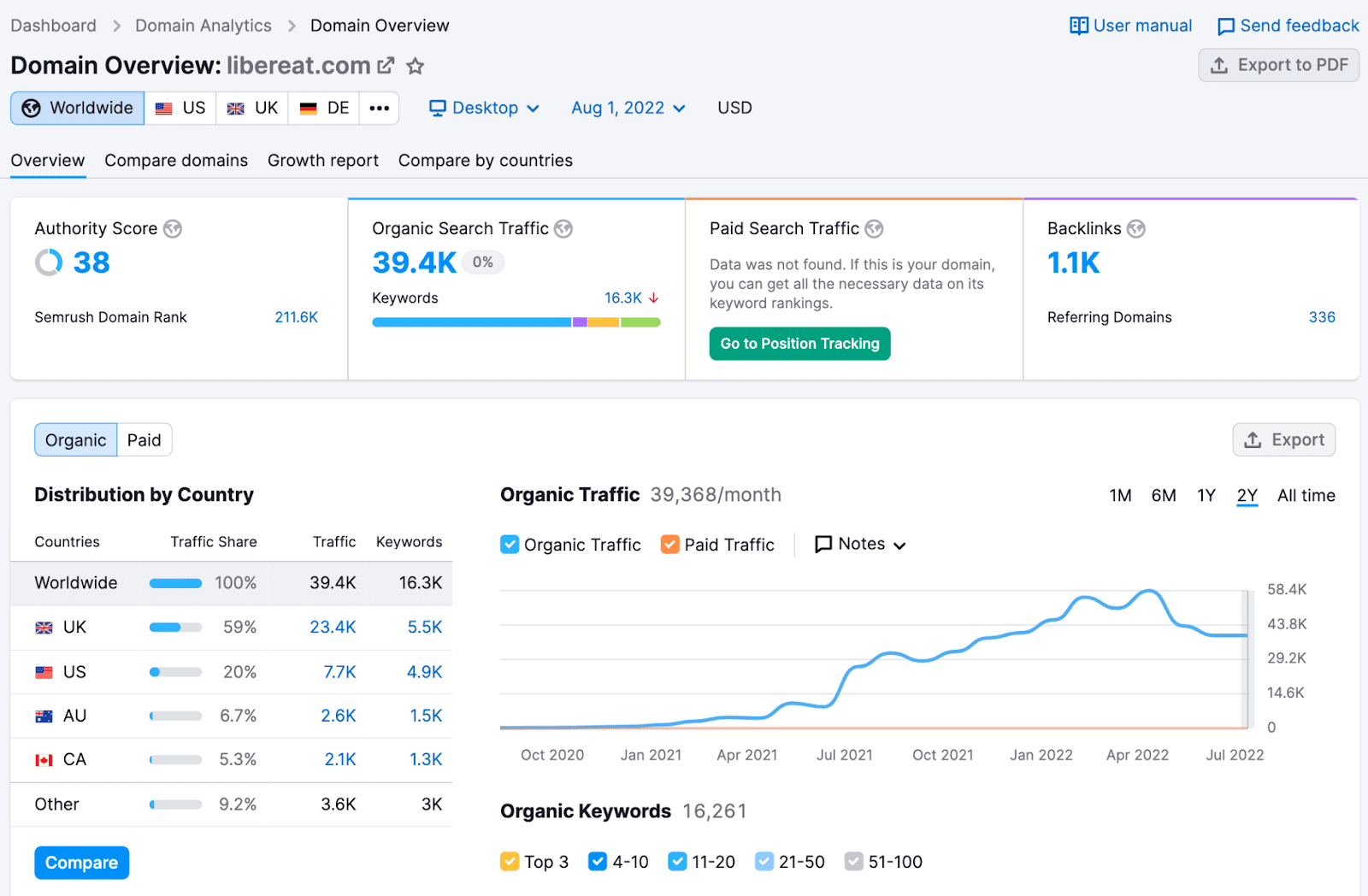
Every content marketing professional swears by SEMrush. It is an SEO tool which can help you perform in-depth competitive analysis, identify primary and LSI keywords to target, and track your website’s SEO performance.
- Gather paid and organic traffic insights about any website or URL
- Find a cluster topics based on the keyword you are trying to rank for
- Learn about the monthly search volume of any keyword.
- In-depth backlink audit
- Track the performance of published content, month over month to understand what is performing well and what just isn’t.
Pricing
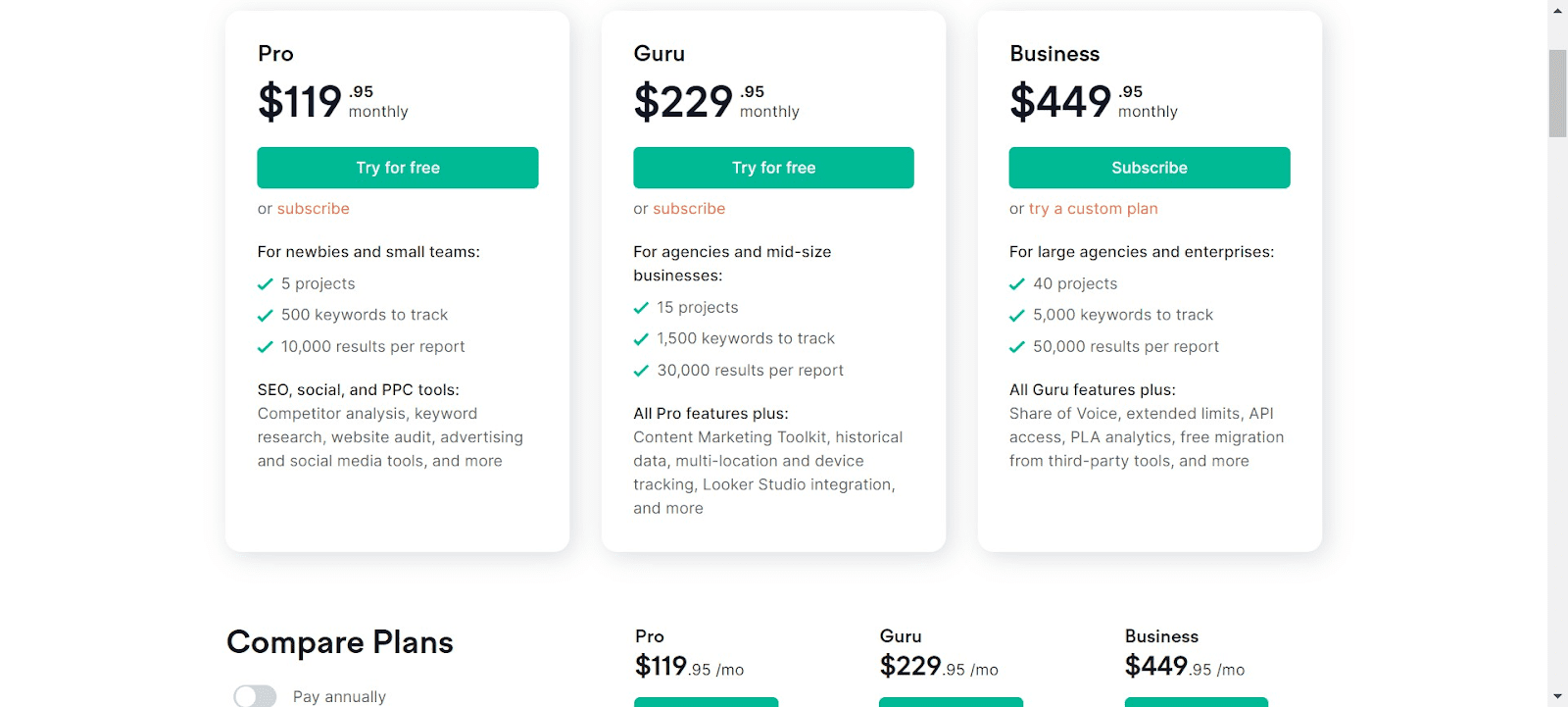
Pros
- Pricing may seem a bit high but its features are definitely worth the price
- One of the most powerful and yet easy to use SEO tools available
- Download SEO reports for analysis
- Create projects to track competitors in real-time and get notified when their rankings change
- The new SEO content template feature can create content briefs similar to Frase, Clearscope, and SurferSEO
- Makes it easy to find SEO performance for subdomains, subfolders, and individual pages
Cons
- Can be expensive if you won’t be using it a lot
- All SEMrush plans provide only one user account
- Backlink analytics isn’t as powerful as Ahrehs
- Historical data can only be accessed when you have Guru or Business accounts
- It cannot pull out any data from other search engines apart from Google
#9- Ahrefs
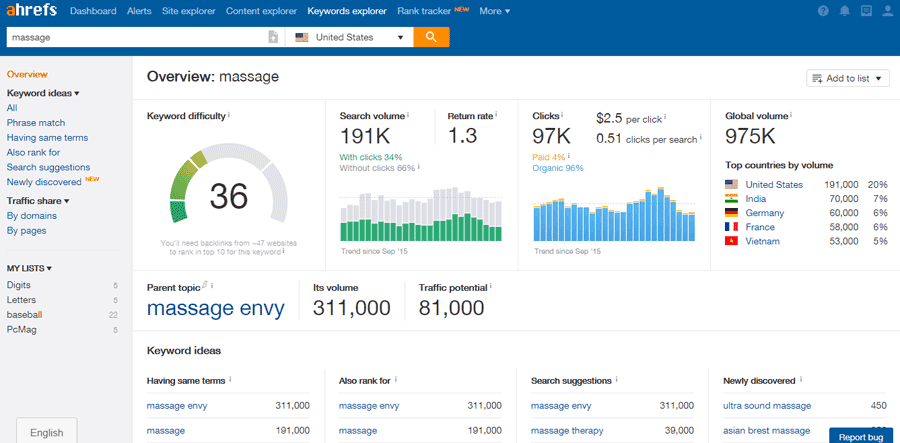
Ahrefs is another powerful SEO tool which is similar to SEMrush, but it has more advanced features when it comes to backlinking analytics. It is an excellent starting point for anyone who wants to become a content writer in India or get into content marketing.
Pricing
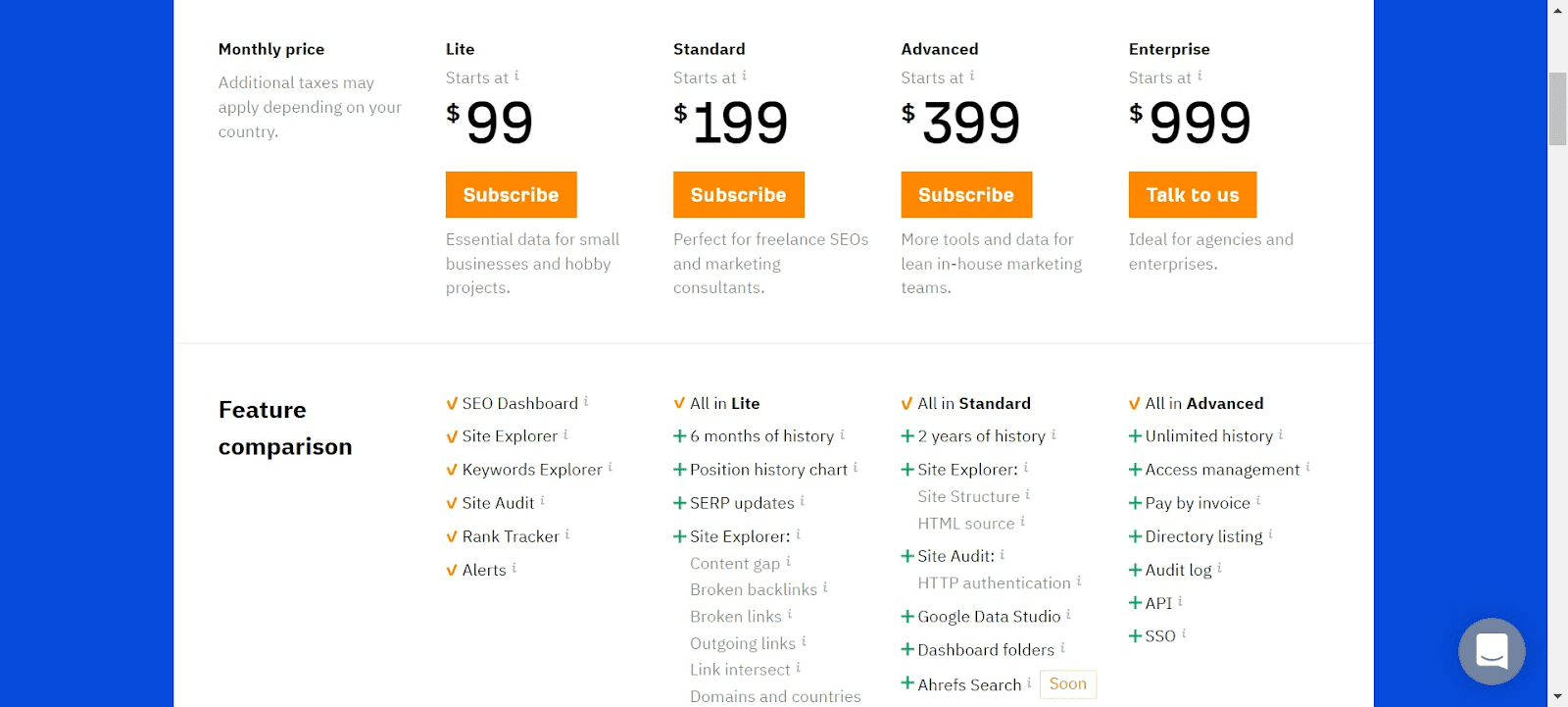
Pros
- Gathers data from multiple search engines
- Has the second most active crawler after Google
- Provides accurate organic search traffic data for any website
- Offers the best backlink analytics and insights.
Cons
- No data available on search intent
- No mobile app for on-the-go checks
- Keyword research leaves you wanting for more

If coming up with new ideas for blog posts or articles for freelance writing is proving to be stressful, don’t forget to check out this tool from Hubspot.
Pricing
- Free
Pros
- User-friendly design
- The topic generation process is pretty quick
Cons
- No mobile or desktop app
- Limited features
#11- Buzzsumo
Excellent content writer tool for identifying new topics and curating content
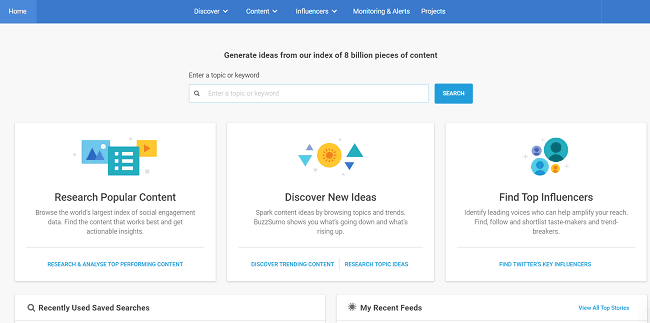
Writing on trending topics is necessary to rank high on search engine pages and get more engagement on social media. If you are struggling with finding new content ideas, you can consider using Buzzsumo
As a freelance writer in India, I prefer Buzzsumo as it ensures I create content that resonates with the target audience. There is a dedicated ‘Content Ideas Generator’ feature to discover new ideas for making your content marketing plan.
Pricing
- You can try out Buzzsumo for free for 30 days.
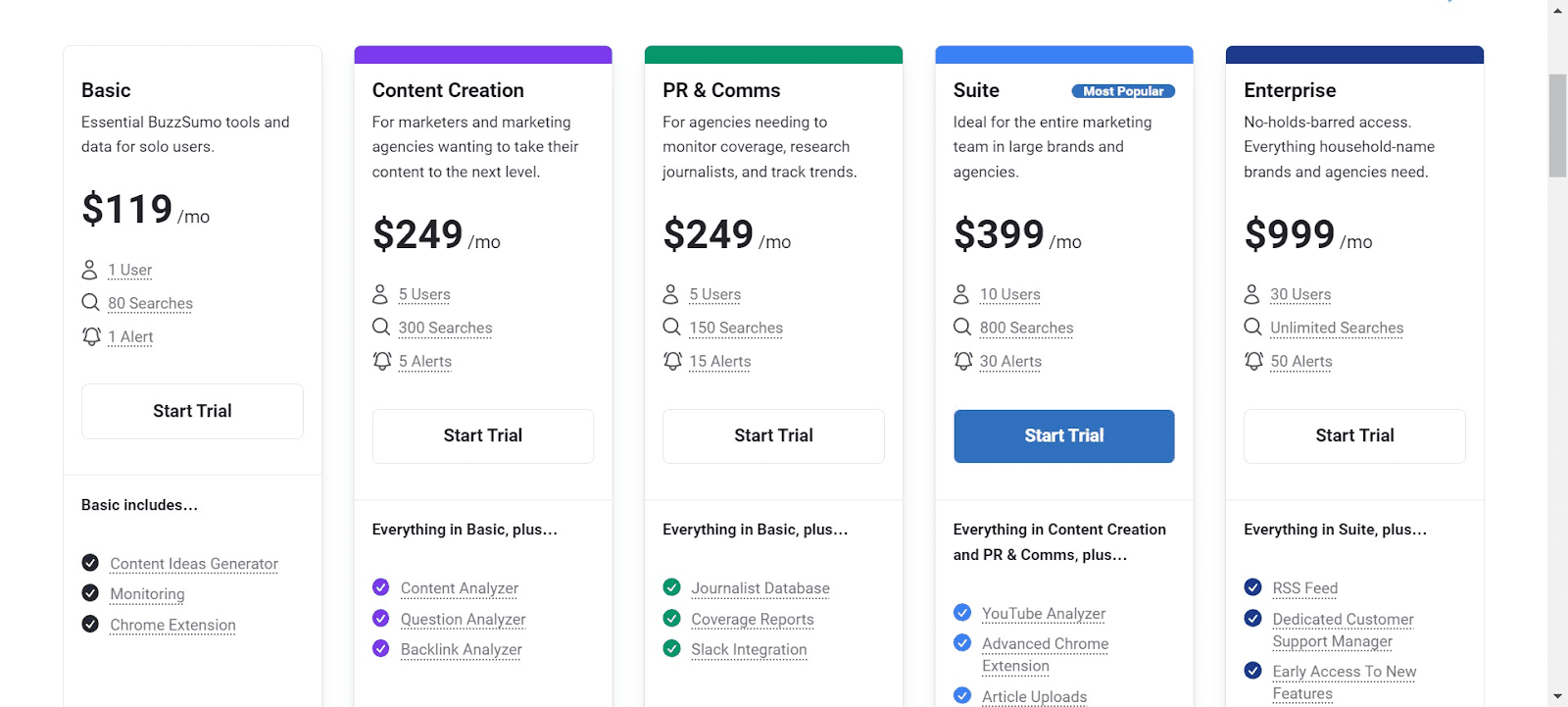
Pros and cons
Pros
- Evaluates all types of content, including video content, social media content and website content online for content discovery
- Makes incredibly simple to find out the most popular content on a particular topic
Cons
- Doesn’t pull out data from every social network. For instance, Buzzsumo doesn’t offer insights into Instagram, Snapchat, and TikTok, at present
- No mobile or desktop app
Content research
#12- Transcribe (Web)
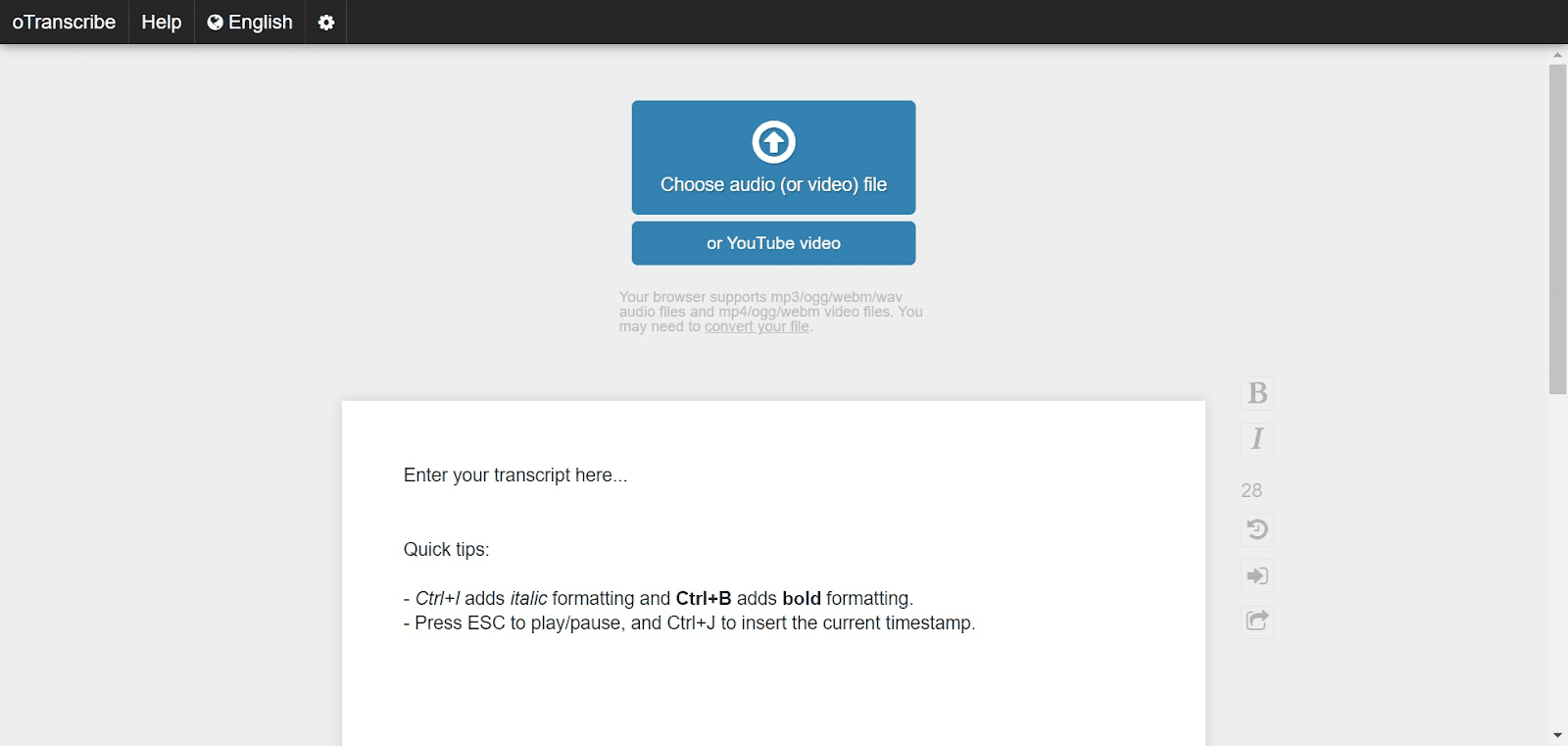
Pricing
- Free
Pros
- Interactive timestamps to help you navigate through the audio
- Transcribed version is automatically saved to browser’s internal storage
Cons
- No automatic transcription
- Limited features and minimal interface – Does what it claims and nothing more
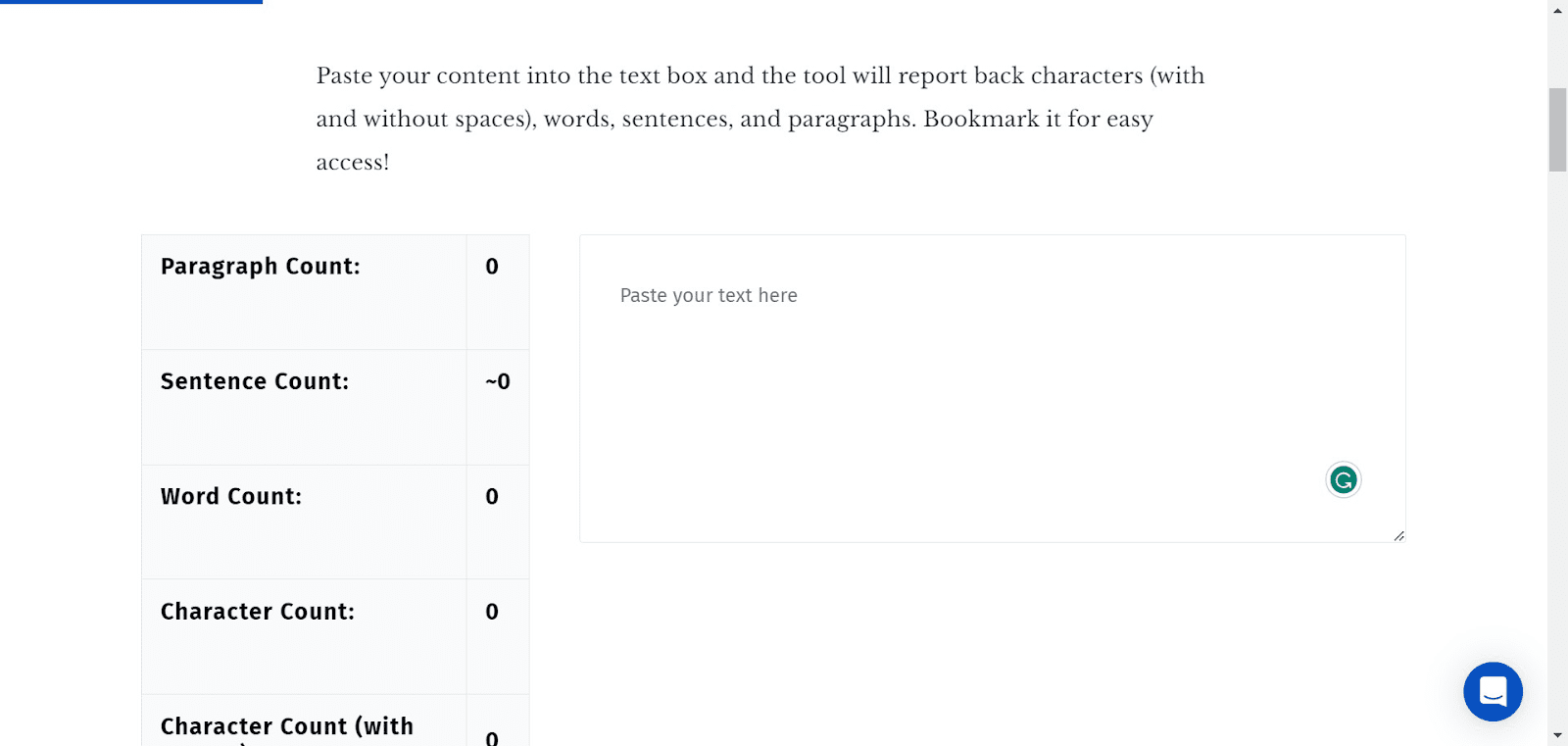
Pricing
- Free
Pros
- Clean interface
- Includes paragraph and sentence counter
Cons
- No plugin or extension available
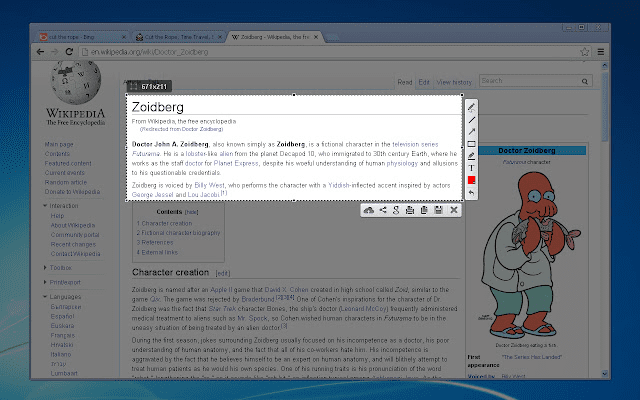
Pricing
- Free
Pros
- Directly copy the screenshot to clipboard
- Select any part of the page you want to screenshot
Cons
- Some users have raised privacy concerns as source can be tracked
Pricing
- Free
Pros
- In-depth website and page SEO analysis
- Get accurate CTR analytics
- Internal and external backlink analysis
Cons
- No competitor analysis
- Features are a bit limited
Ready to make the most of these content writing tools?
Remember just because some of these content writing tools work for me, doesn’t mean they may work for you as well. The tools you choose should make you more productive and efficient at your work–not eat away your time.


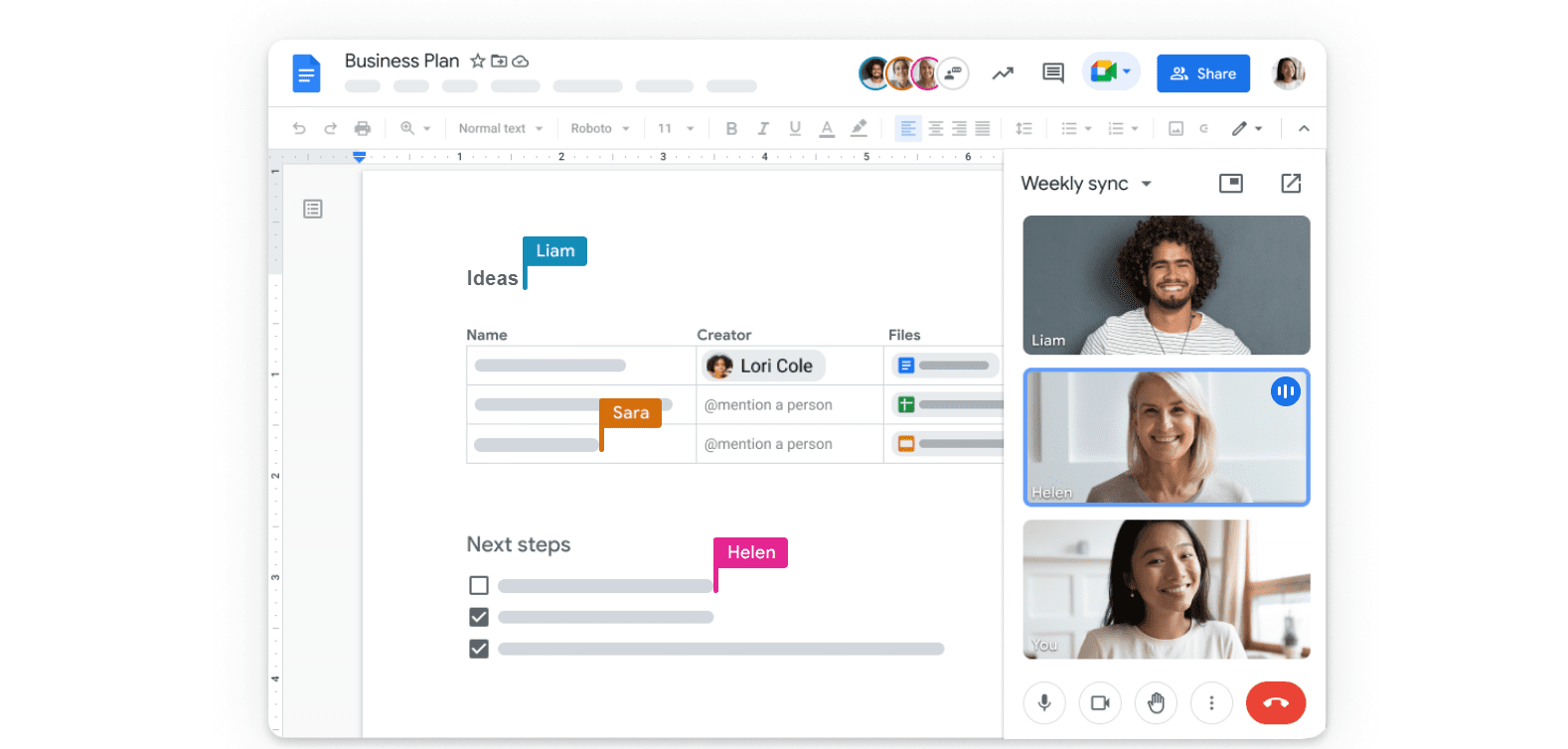

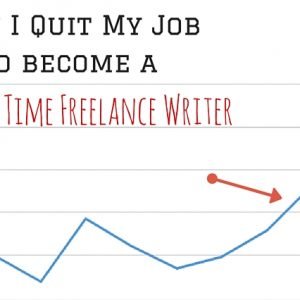
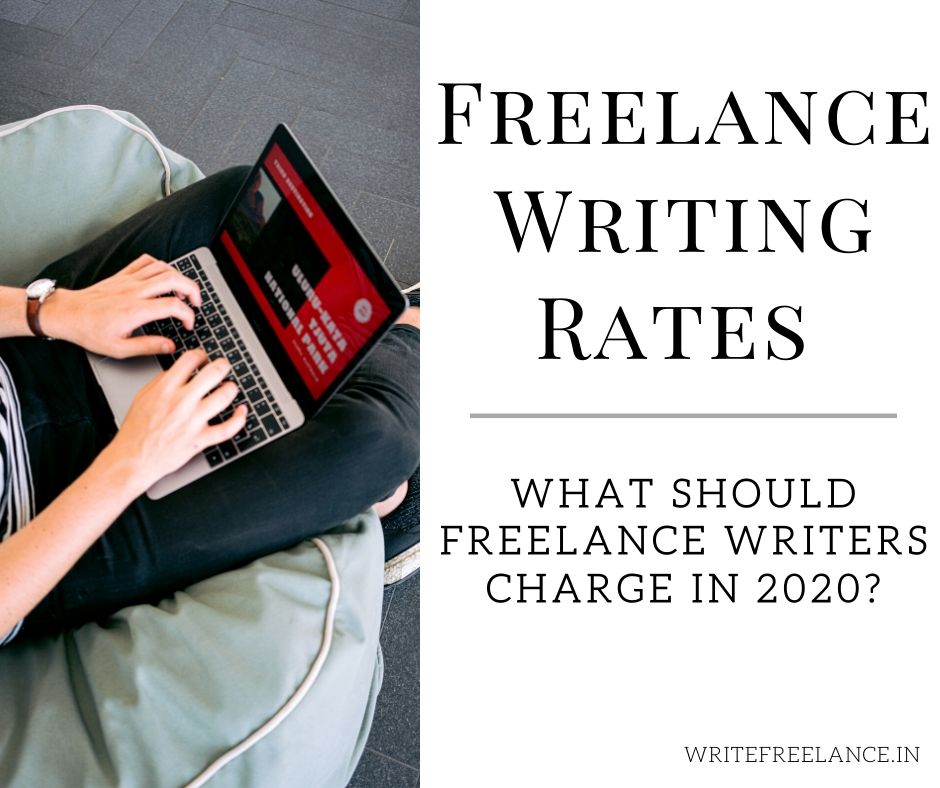


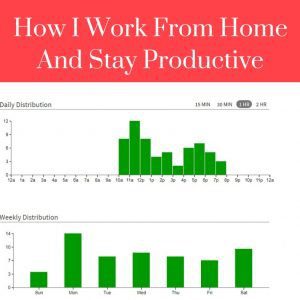
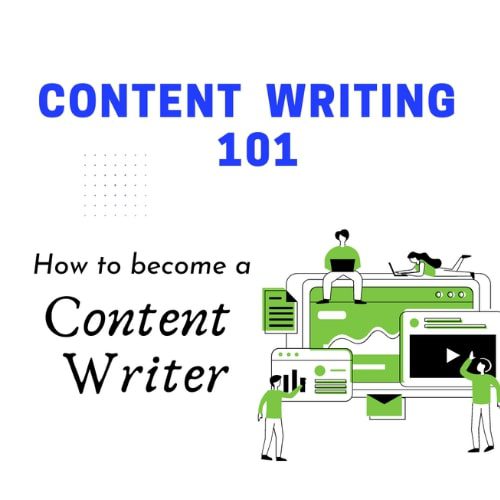
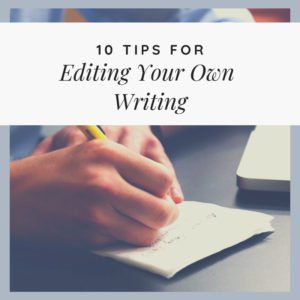
5 thoughts on “15 Best Content Writing Tools in 2023”
Great post! I really enjoyed reading about each tool and definitely going to check them all out and see what works for me. Right now, I’m only using my brain and Google Docs, but trying a lot of these out would definitely be beneficial…even that scary last one. Ugh!
Grammarly and Hubspot’s idea generator tool are my favorite.
Grammarly and CoSchedule’s Headline Analyzer are a couple of my go to’s. I use Cold Turkey Writer to keep me writing and doing nothing else. I’ve also used Hemingway Editor in the past but not so much recently. Nice list!
Can we use these tools for blogger also?
I’m a beginner that’s why I’m using blogger, not wordpress. Please reply as soon as possible.
I really like your ideas I think it’s is really helpful for me as I am beginners and looking tips for improve my own writing skills.