When people hear that I work from home most of the time, they assume that I probably work 3-4 hours a day and relax the rest of the time. But that couldn’t be far from the truth.
Sure, I get to decide my own schedule and I am not stuck in terrible traffic 2 hours a day, but working from home means disciplining yourself. There are just so many distractions around — from social media to the latest family gossip, and, your own comfy bed. As a freelancer working from home, you have to find a way to get through all that and actually concentrate on writing.
Now, I have been working from home for over 4 years now, and trust me when I say, I have struggled A LOT. I am still not completely disciplined. There are still some days when I go down the Netflix spiral and it takes every ounce of willpower in me to get out of it.
But after four full years of work from home experience, I have also learned a lot, and today I will be sharing everything I do to stay productive and focused day in, and day out.
What does productivity mean to you
The first thing you need to do is, define what productivity means to you right now. After all, my idea of productivity could be completely different from yours.
Two years ago, I believed that productivity meant working at least 12 hours a day and sending out at least 10 cover letters for freelance projects.
Today, I believe I am being productive if I am able to completely focus on my work for 6 hours. And by focus, I truly mean 6 hours of complete work — No phone calls, social media, or endless stare-off at the window.
So start off by making of list of things that you consider ‘productive’ and then calculate the amount of time you need to put in everyday.
Productivity isn’t about hustling and working all the time
In the last two years, I realised that while I was constantly in front of my laptop for 12 hours or even more, I wasn’t completely focused on my work and that’s what I wanted to change.
For full-time employees, its compulsory to clock at least 9 hours in office. But let’s be honest, they aren’t truly working for those complete 9 hours. They take breaks for lunch, snacks, coffee, tea, smoking, or to just gossip at the office water cooler.
As a freelancer, you get to decide your own schedule, which means you can find the most optimum time interval to work. Instead of wasting your time doing unnecessary stuff, you can focus completely on the task at hand and then spend the rest of the day doing whatever you want.
For instance, 6 hours per day works for me, so if I have a personal commitment that I need to take care of, I try and finish up the entire day’s work by 3pm. Whatever way I go about it, I make sure to at least give in 6 hours of complete focus .
Create a separate work space in your home
Now this is a very important step, especially if you work from home all the time — Create your work office. I took this for granted for the longest time and honestly, creating a work space in my home made all the difference for me. I was able to work better, sleep better, and wake up with a better mood too.
Your home office doesn’t have to be too big or too fancy, it just needs to be functional.
- Start by picking out a space which gets a lot of natural light so that you don’t feel drowsy during the day
- Setup a work desk that makes with a comfortable top and drawers for added functionality. I recently bought the Hemnes Work Desk from Ikea. Its pretty sleek, has a minimalist look, and gives easy access to wires without making a big mess. Most importantly, its economical.

- Choose an ergonomic chair. The right chair will make all the difference too. If you have severe chronic neck pain issues like me, then you should be extra careful about picking a chair. Its better to get an office chair like this which also gives you a good neck support
- Put some indoor plants nearby for fresh air. I have succulents like these that only need to be watered every 5-6 days, so they are really easy to maintain.
Use a Pomodoro timer
I have been using Pomodoro timers for more than an year and they have helped me immensely in staying focused and getting work done faster.
Pomodoro timers are based on the concept that you should focus on work for 50 minutes and then take a 10 minute break (You can also focus continuously for 25 minutes and take a 5 minute break). It helps to focus because you can see a countdown in front of you and you know there will be a break at the end of the countdown.
You can either set a 50 minute timer on your phone or use a Pomodoro timer app like Focus Keeper. I personally recommend Marinara Pomodoro Assistant, which is a Chrome extension. You can quickly start, stop or pause the timer right from the browser and you get pretty well-drawn reports based on previous data which can help you understand your productivity pattern.
For instance, after using this timer for the entire month of January, I learned that I am most productive on Mondays and Saturdays. I also learned that I am able to focus the most on work before 1pm, which is why I decided to wake up earlier than usual and get most of my work done before lunch.
Using the right apps can make all the difference
There is a lot of work that freelance writers need to do apart from the actual writing — You have to reply to client emails, schedule client calls, take notes during those calls, keep track of all the projects and their deadlines — all while making sure you have enough time to do your actual work.
The trick here is to use applications that can help you automate small tasks and leave you more time to do your work. Here are some free apps that I highly recommend to freelancers working from home:
Toggl
I have been using Toggl ever since I started freelancing, and honestly, I don’t know what I would do without it. The tool helps me track my time for every individual project and task. It doesn’t just help me understand how many hours I am working each day, but also gives me details about the total amount of time I am giving to every project.
Streak
While I was already using Mailtrack to track my read emails, I still needed another tool to help me streamline my emails because I was just spending too much time in my inbox and that’s how I discovered Streak.
With Streak, you can:
- Create different ‘pipelines’ to keep track of prospective leads, current clients, and pending invoices
- Schedule your emails to be sent later
- Create templates for common responses that you need to often send to clients like your pricing rates, project questions, and payment terms.
Trello
I use Trello as my main project management tool where I track down all the projects that I am currently handling and the ones that I have already delivered. I have also integrated Trello with my Google Calendar, so all the project deadlines get automatically added to my calendar. It also helps me create invoices at the end of the month since all I have to do is look at the ‘Done’ list.
Simplenote
Simplenote is a pretty clean and minimalistic app that I use to quickly take down any random notes.
Google Docs and Spreadsheets
I switched to Google Docs from Microsoft Word about 3 years ago and I have never looked back. If MS Word occasionally crashes, you end up losing all your work. On the other hand, Google Docs is an online tool that saves every letter that you type in real time.
And Google Spreadsheets is my one true love. I don’t think what I would do without it. I create spreadsheets for almost everything in my life — everything.
Coffitivity
Working alone at home can often get boring and lonely, which is why I often use Coffitivity. It is a white noise app with sounds of coffee shops, libraries, and more. It also helps me focus more when I am in a public place and there is too much noise.
Timewarp
Spending too much on social media? Timewarp is a Chrome extension that helps you block addictive social media sites and instead displays an inspiring quote or redirects you to a URL of your choice.
Wear what makes you happy
Now, some people say that you should take a shower every morning and get dressed like you are going to the office to feel refreshed and productive throughout the day. But I don’t completely agree. First of all, who feels productive going to office in professional work clothes?
Instead, I recommend wearing what makes you happy. If a Southpark T-shirt and comfy Penguin PJs make you happy, then wear that. If wearing extra eyeliner, mascara, and your crispy new shirt makes you feel happy, then wear that. Just do you.
Breaks are just as important
Continuously working for hours will not only burn you out quicker, but it will also decrease your efficiency. So make sure you take regular breaks. You could get up, walk around the house and stretch a little, or make some late afternoon tea to keep you going throughout the day.
I have started to make my own lunch and dinner everyday, which literally forces me to take a break from work even if I don’t want to.
Ask your family to respect your space
When you work from home, your family may not completely understand that you need some alone time to focus on your work. And to be honest, its not their fault completely. When you are at home, and your parents are around, they would obviously want to talk to you, or share the latest family gossip, in case of my mother.
It took me a lot of time to make my family understand that when I am working, I don’t want to be disturbed, but I think they finally get it. You need to make your family understand the importance of giving you space because you are essentially working, even if its from home. I know that’s a little hard for Indian families, and you may even come off a little rude, but its just something that needs to be
Before you go, here are some takeaways for people who work from home:
Use a timer to focus
Find your most productive time
Force yourself to go out
Take up a hobby and don’t make your life all about your work
It’s okay to take some personal time — You deserve it

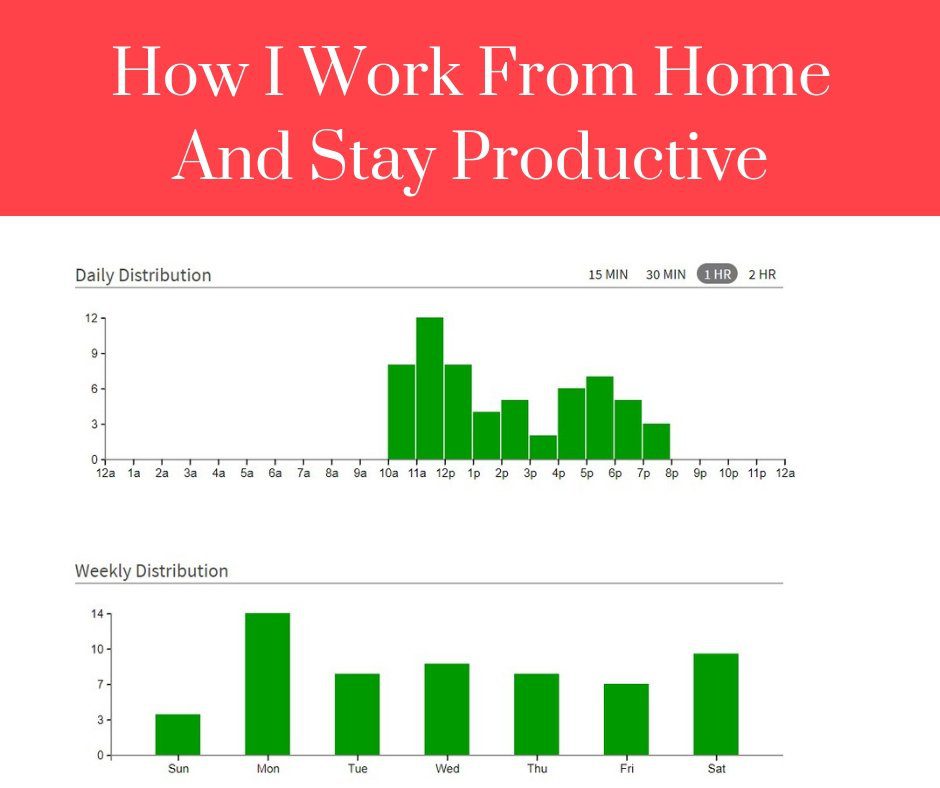
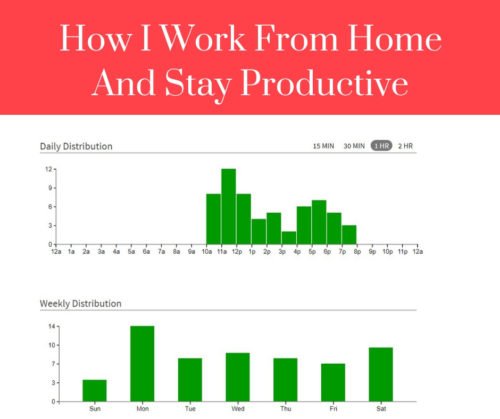

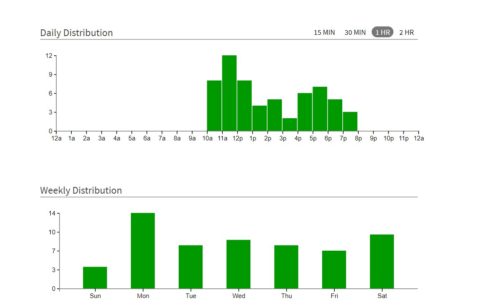
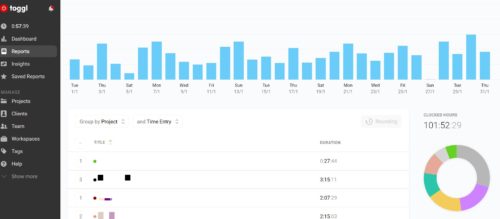
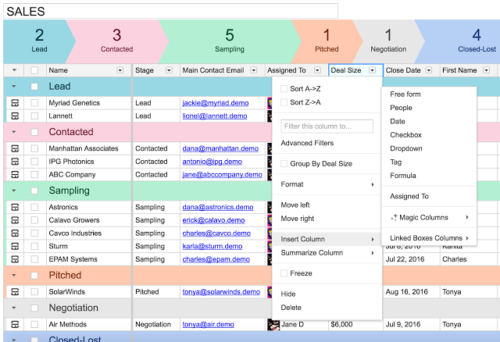
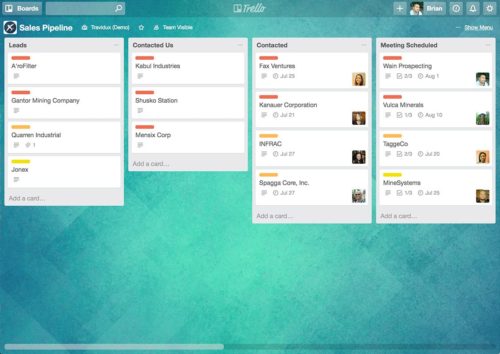
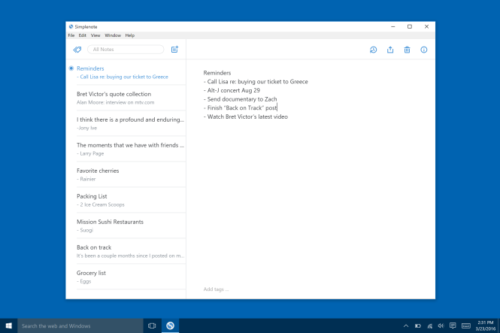
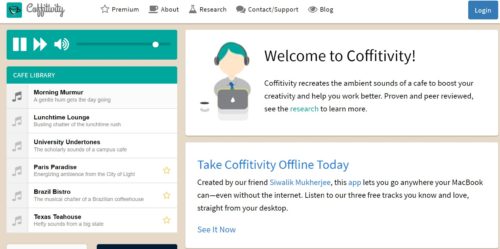
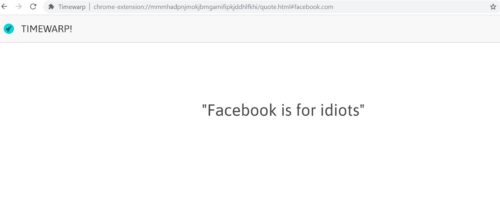

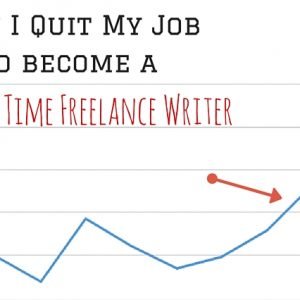
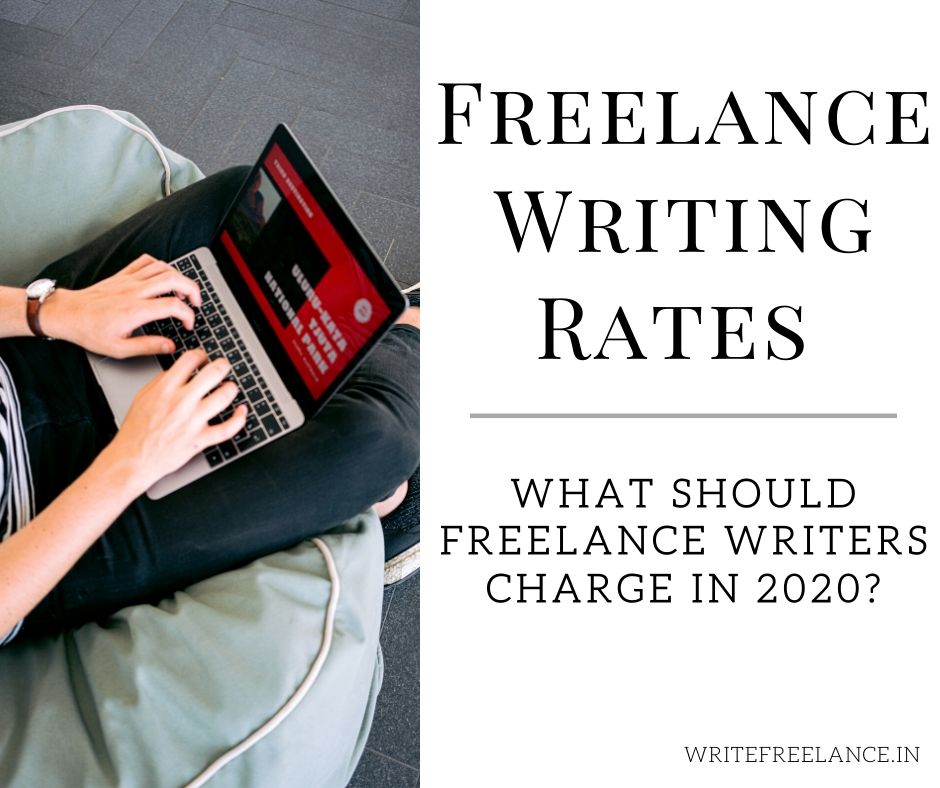


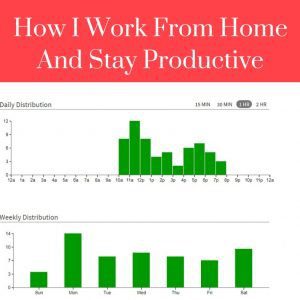


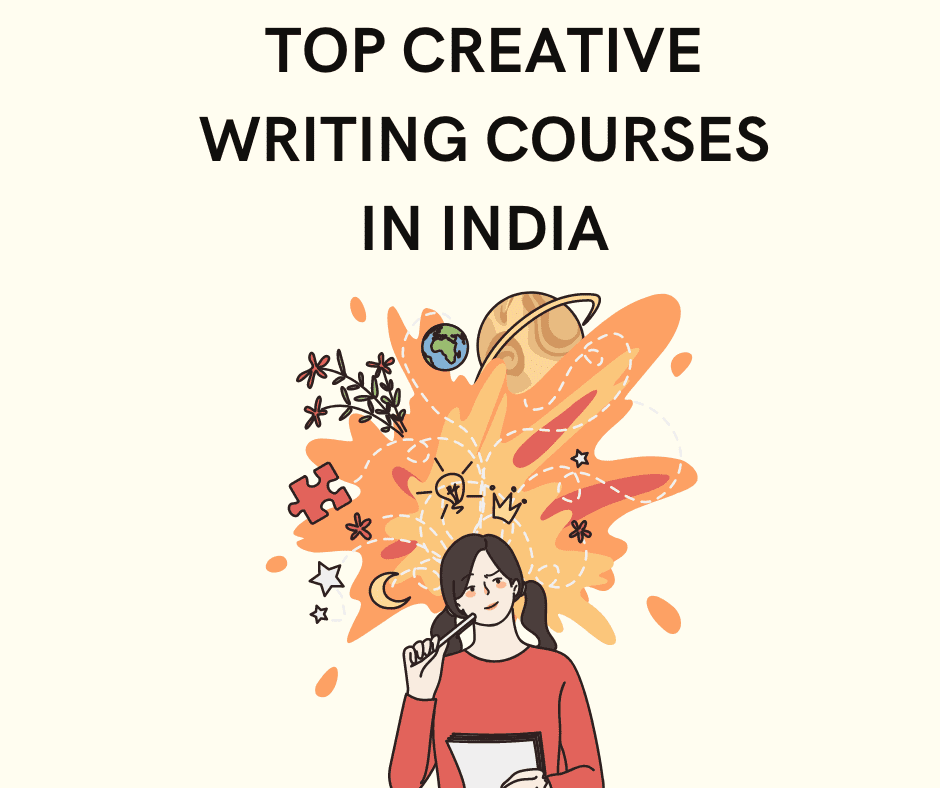
8 thoughts on “How I Work From Home And Stay Productive”
Hi Ritika,
Really helpful article. I’m a blogger and a digital marketer. I work full-time and do some side gigs. But honestly would love to make a career out of freelancing and move fulltime into it.
All your articles are super value-adding. Thank you!
Thank you Surej 🙂
Great, I really like it! Youre awesome
Thank you 🙂
Hello Ritika,
Thanks for the awesome advice, i am also working from home and i am a newbie blogger,
I needed this advice badly, so thanks a lot.
Thank you for writing this piece. This is quite informative and I am going to make use of it.
Thank you Sonia 🙂
Am thankful to you for raising all the right points. They come at the right moment for me. Coz I have also just started with freelance writing projects.
Thank You So Much for sharing this.
Regards
Akshay