As a full time freelance content writer, I am my own boss, but it also means that I am my own assistant.
In an ideal world, a freelance writer like me would sit on a beach, and write her heart of out.
But in reality, things don’t always go as planned. Firstly, with the blaring Indian sun, you cannot really write anything outside. All you will see is your own reflection.
And secondly, being a freelance writer isn’t all about writing your heart out, the work also includes managing clients.
Here are just some of the work I have to do, apart from writing:
- Reply to client emails
- Manage my weekly schedule
- Make sure everything is marked correctly on the calendar, so I don’t miss a deadline
- Create client agreements
- Create invoices
- Follow up with clients regarding invoices and agreements
- Answer client phone calls
- Upload articles
- Find the right images
That is a lot of work, and considering I spend 1-2 hours every day replying to emails, this takes a large chunk of my day
The dilemma of hiring an assistant
For a month or two I have been really thinking about hiring a virtual assistant, I even got a few applicants, but the problem was – I just wasn’t ready to give up the control.
My theory is – If I have to spend half an hour to make someone understand a 20-minute task, then I would rather do it myself.
Also, there was no way I could let someone else handle my personal emails, invoices, and agreements, which means, even if I hired an assistant, I would still be doing half of the work.
Finding the right productivity app
Trust me when I say this, I have tried a lot of apps available online. While I still use Asana for certain work, I don’t like it for all of my personal projects because I cannot see all the tasks at once.
A few months back I started using Google Spreadsheets to keep track of all the work I was getting each month. In a single spreadsheet, I would make separate tables for each client, and then each row had the article information.
For each of the article on Google Spreadsheets, I would use a colour coding system like:
- Orange – Needs to be done this week
- Maroon – Needs to be edited
- Green – Delivered
- Paid – Gray
- Red – Super urgent
This table also helped me incredibly when I was making invoices at the end of the month. While I am still using Google Spreadsheets as a review board, I needed something that could organize my work and helped stay on track.
Coming back to Trello
I tried using Trello last year, but I wasn’t happy with it when I had to handle a lot of work. If I had to do 20 articles, I had to scroll through each one of them. And I was looking for more visibility.
But, I was already noting down all the work to be done on Google Sheets, I just needed Trello to keep me on track. So, I created list according to a subreddit I saw:
Inbox – If I get an email while I am working, I note it down here so I remember to reply them.
Tomorrow – All the tasks that don’t need to be done today
Today – These tasks have to be finished by the end of the day
Next task – I put 2-3 tasks here from the Today list, and they are put according to priority. So, the first task in this list will be the first thing I focus on.
Waiting for something – If I am unable to finish a task because I am waiting for a reply from someone, then I put that task in this list.
Quick tasks – Anything that can be done within 5 minutes but its not on priority goes here
Finished tasks – Everything done goes here.
Yes, I had to blur out a few things because it is my personal calendar, but I am sure you can see the coloured lines over each task.
Trello provides coloured labels which you can define accordingly, and this is how I use them.
Overall, I have been using Trello for more than 2 weeks now, and it has helped me incredibly in a short span of time. I am more organized and I never have to worry about missing a deadline.
For now, I don’t think I need an assistant.

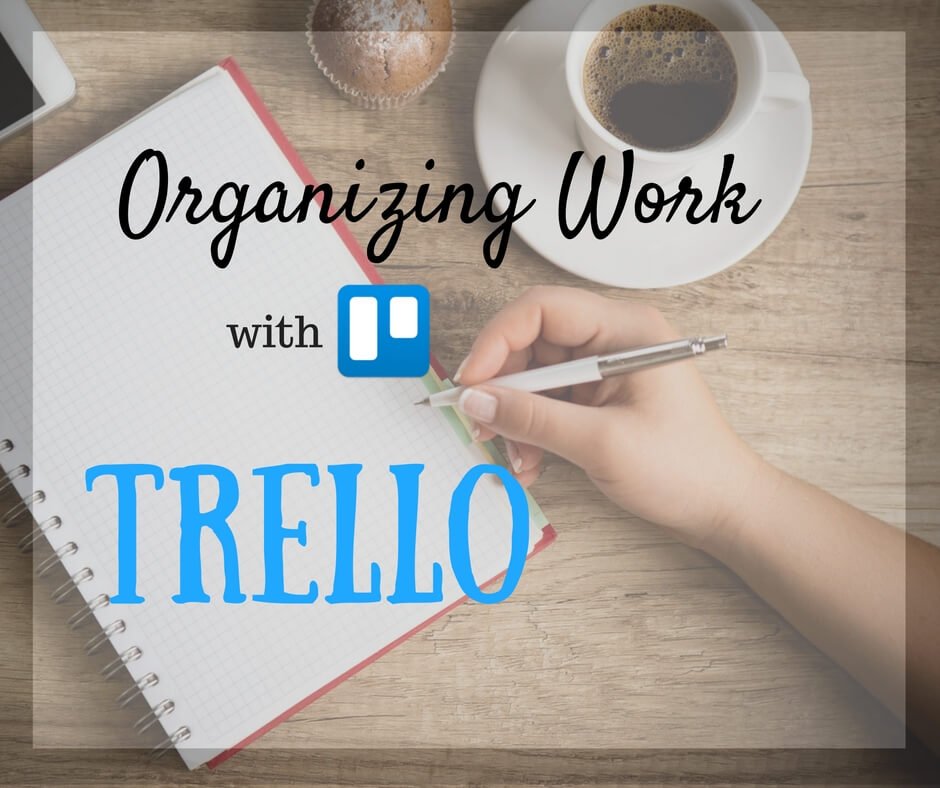

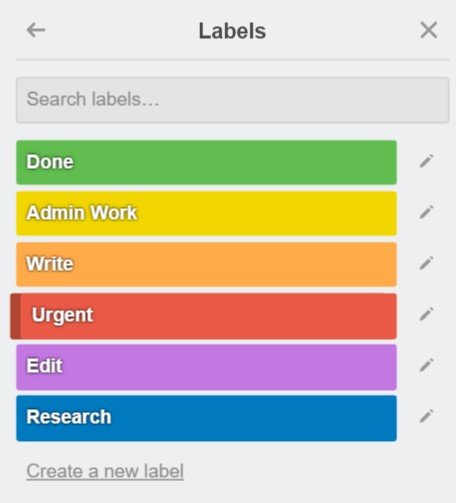

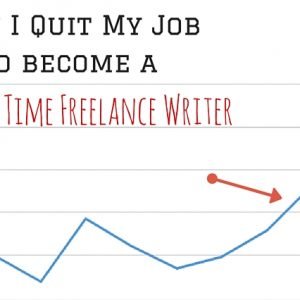
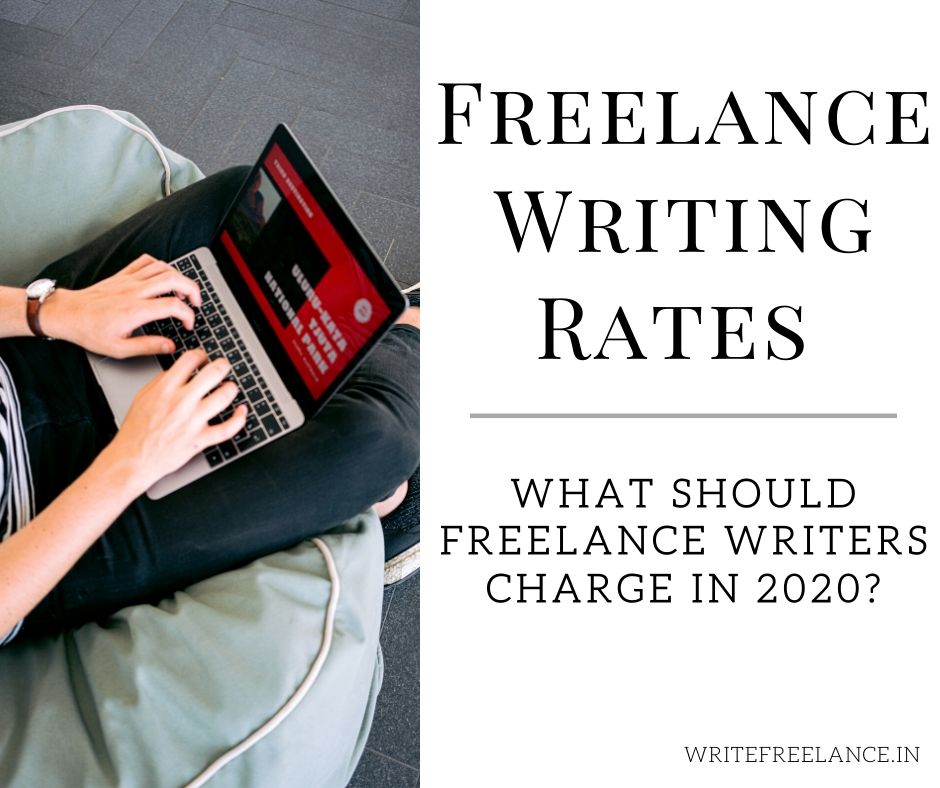


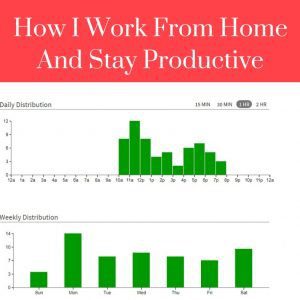
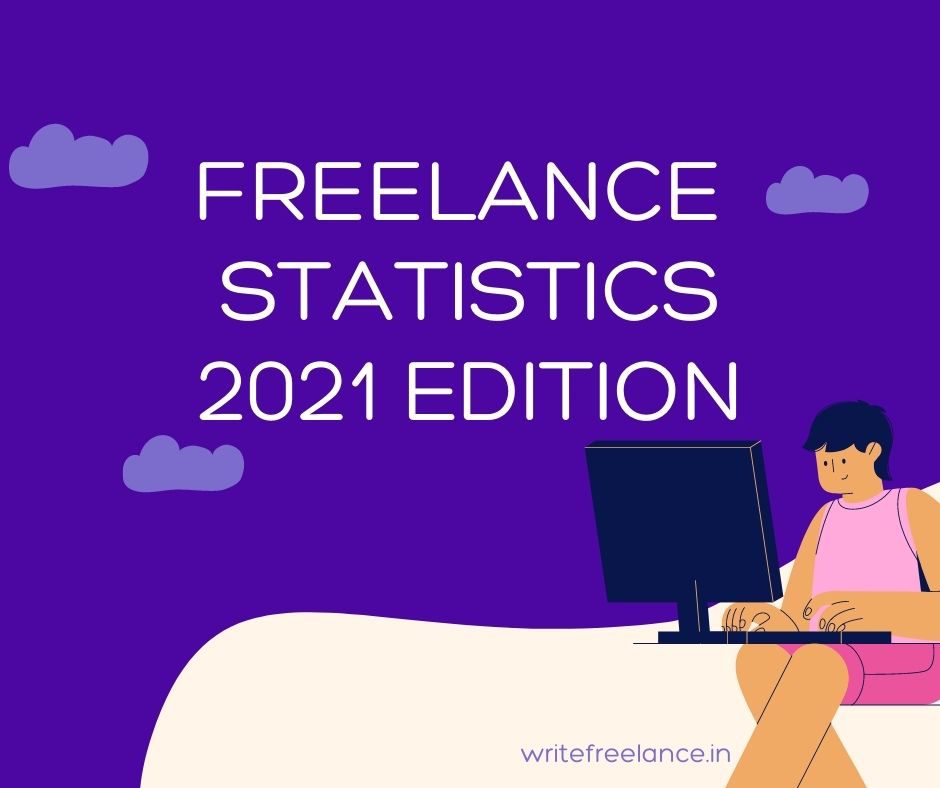
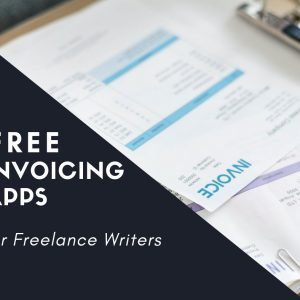
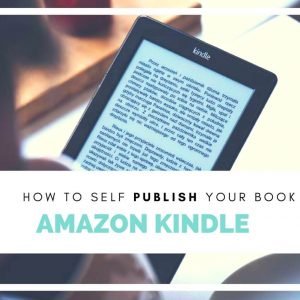
4 thoughts on “How I use Trello to Organize my Freelance Writing Work”
Hey Ritika
I am a regular reader and subscriber of your blogs. While I admire the way you have achieved independence of work, I am also curious to know where should I start.
If you can please guide me towards the first step.
Thanks
Hi Amender
You can send in your questions here and I will definitely answer them 🙂
https://goo.gl/forms/Govn4eSluuKJltE82
“Firstly,” (who writes like that?? Check out ActiveInbox. It’s a Chrome extension that eliminates most/all of the steps you mentioned.
Automation is king for a freelancer, I agree.
Firstly, I write like that. 😀
And yes, I will definitely check ActiveInbox