Upwork is the new website created after the merger of Elance into oDesk, which have both been pretty big freelance platforms but with Upwork you can expect a lot of jobs and a lot of competition as well.
In this post, I will be talking more about a beginner’s point of view than the freelancers who are already on Upwork. But if you are a successful freelancer on Upwork, I would love to hear your views on how easy or difficult is it to make money on Upwork.
Creating an account
The process is pretty straight forward but you do have to wait for a day for your profile to get reviewed. Now when I created my account, it was still oDesk and the website had inactivated my account initially because my profile picture had a side pose and they couldn’t see my face properly. But as soon as I changed my picture, my account was activated.
Finding Projects on Upwork
After the merger with Elance, the number of jobs posted everyday have certainly increased but so have the number of freelancers bidding on projects. And if I have to tell you honestly, it has become more difficult than ever for new freelancers to get good projects here.
This is because when a client posts a project, they don’t see all the freelancers that have bid on the projects in one go. Only the freelancers that Upwork thinks are good enough (basically, experienced freelancers with a good history of projects) are displayed in the list and all the other newbie freelancers are hidden. Now these hidden freelancers can only be seen by the client if he goes into the hidden tab.
Applying for Projects on Upwork
If you like a project posted on Upwork and you want to apply on it, you just have to click on the ‘Submit Proposal’ button on the right hand side of the screen. There you would have to enter your budget for the project, the estimated time for project and your cover letter. You can either put links for your work or attach it along.
On the job posting, you will also learn about the history of the client on Upwork– if he’s a new client or he has posted some successful jobs before. Through the client’s history you can easily determine how much he is ready to pay and how well he gives a feedback. Most of the clients also offer their clear budgets on their job posting, if you are not comfortable with it, just don’t apply. But if you think you can work with lesser amount than the client is offering, definitely write that in your cover letter. It will impact the client’s decision in choosing you.
Every month, you get 60 connects and each time you apply for a job, you lose 2 connects. After the month period is over, all your remaining connects are deleted and you are given 60 new connects. If you would want more, you can buy the Upwork Pro membership which costs $10/month. Through it, you get 70 connects every month and all your remaining connects are rolled over every month.
Understanding Upwork’s new feedback system – Job Success Score
The big change that came after Elance merged into oDesk was the introduction of Job Success Score as the new feedback system. Previously, your feedback score was the a number between 1-5 which was taken as the average of all the feedbacks that were given by the clients to you.
Everytime a project closes, the client gets to give you feedback out of 5 stars and they also had an option write something for the freelancers. The same goes for freelancers as well, they can give feedback to all the clients they worked with. But the problem was, many clients didn’t like giving feedbacks for whatever reason they had. Previously, that didn’t prove to be a problem for the freelancers since no feedback score didn’t add up as a zero on the final feedback score but with ob Success Score, everything changed.
All the projects with no feedback or all the projects that you are awarded but there is no activity on Upwork, are counted as a minus point on your Job Success Score. Confused? I am too!
Also, Job Success Score is in the form of a percentage. All you have to make sure is – All the clients leave you a feedback, no projects are idle without work and no projects that are awarded to you are cancelled.
Payment Protection
There are two kinds of projects on Upwork – Fixed and hourly.
If you are working on a fixed project, make sure the client has actually awarded you the project and set an escrow for the total amount discussed. Do not start working on the project until the escrow has been set, let the client know it is against the Upwork rules.
For hourly projects, always work with the Upwork Time Tracker which guarantees you payment even if client stops replying. Though I would not recommend working on hourly projects. This is because the Time Tracker monitors your every activity, takes random screenshots and sends it to the client.
I find this highly offensive since its an obstruction of my privacy and it makes me feel the client has no trust over it.
Minimum Payout
There is NO minimum payout. You can connect your PayPal account as well as your Indian Bank Account ( you would be required to give your account number and IFSC code). Transferring money to your Paypal account is free but then you would have to pay the extra costs at Paypal. Also, Paypal will always give you a low USD to INR conversion.
I recommend directly getting paid to your bank account. You will get charged $2 for the transfer but at least you will get a much higher conversion rate.
Is Upwork really worth the effort?
To be honest, I am divided about this because I liked Elance better. But then, with Upwork I have met some amazing and long term clients. The big problem is the huge array of freelancers here. And that is why, clients don’t want to pay more for good quality. I have never seen a good paying client on Upwork yet, at least for freelance writing.
All in all, I think it’s a great place to launch your freelance writing career, but it shouldn’t be your only source of income. Firstly because it is a bidding website and secondly because even when you become a highly rated freelancer here, you will still be getting less than what freelancers are getting through other direct clients ( My personal opinion).
Things to take care of while working on Upwork
- Stay clear of fake clients. Never start working on a project before the escrow has been set
- Never directly email the completed work to the client. Always submit it through Upwork by clicking on the ‘Submit Work’ button. This guarantees your payment
- If the work has been done but the client hasn’t replied on the project for more than 2 weeks, notify the client that you will close your project from your side
- After the merger, Upwork has many bugs and the site might completely stop responding sometime
- There are many low paying clients who pay as low as $1 per article. Do not even bid on those projects
Any questions? Any doubts? Let me know and I will love to help you

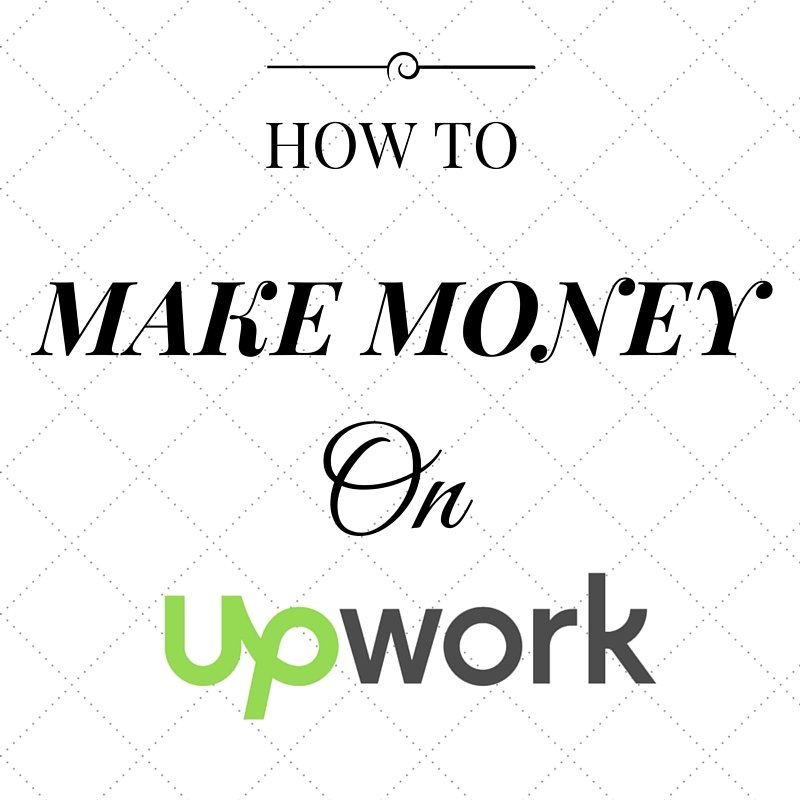

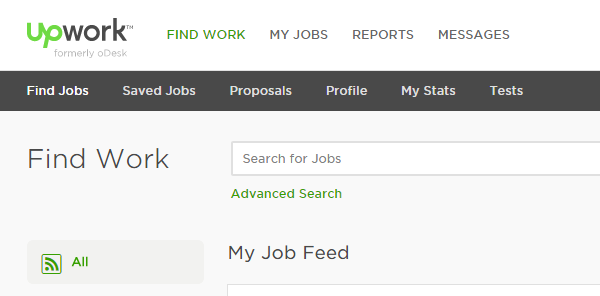
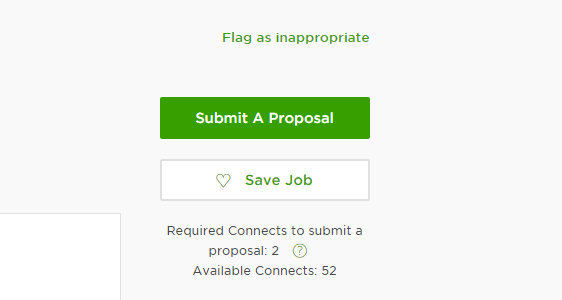


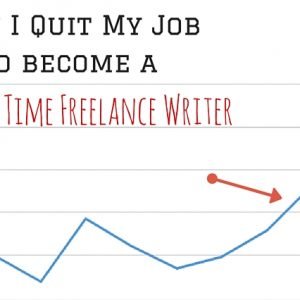
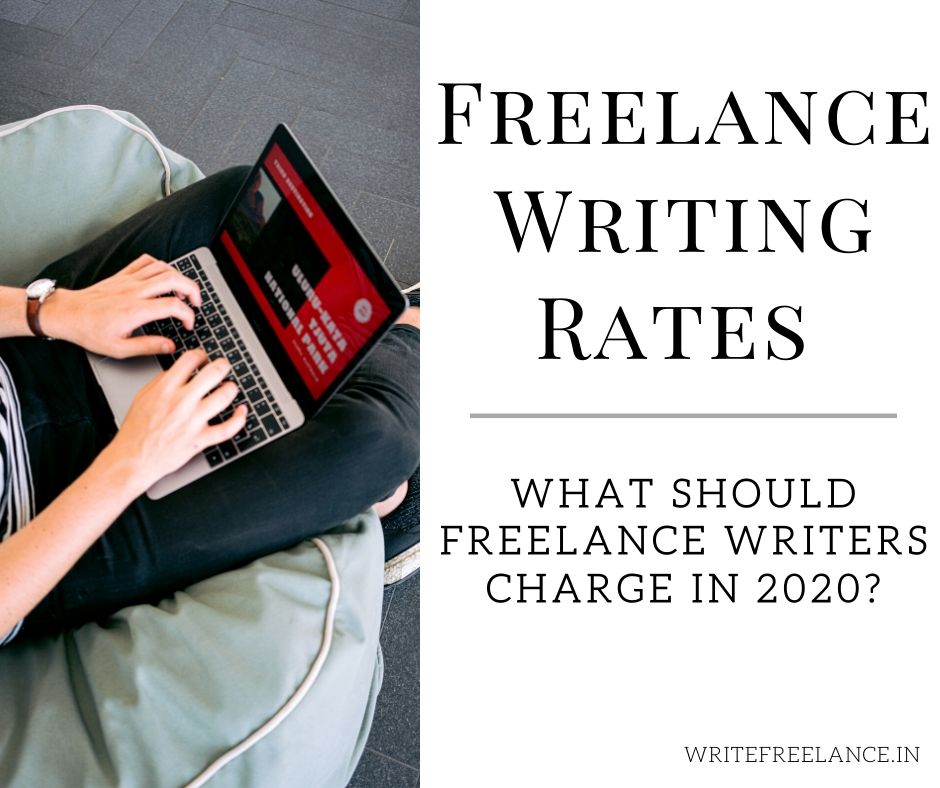


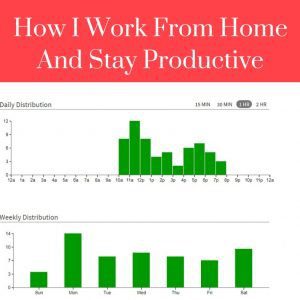


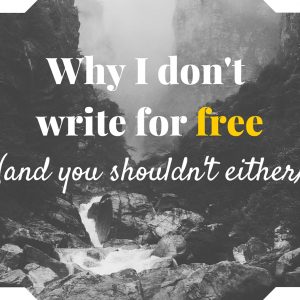
9 thoughts on “How to make money on Upwork – Beginner’s guide”
Hiya
Thanks for your article,
I landed two jobs now upwork won’t let me send any more proposals even though I have active connects. It says that I have too many tabs open. What do they mean when upwork is the only tab I have open at the time ? I really need more work as they pay is super low andcjyst two jobs is useless to survive on ?
Regards
Janine Thanks
Hi Jay
That’s really weird. Have you tried clearing your cache and contacting the Upwork Customer Care? They have a 24/7 live chat support and they are always prompt in responding 🙂
Don’t know if it’s me or has getting projects on upwork become impossible.
I begged, I stooped to ridiculously low rates. I volunteered to work free for a month. Still no luck. I earn pretty well as a programmer and the next thing I have decided to achieve is working from home. Are there any alternatives for new tech writers? And who screwed upwork? Is it a scam? Has anyone ever earned a $ there?
Anuj, I have earned well over $3000 from Upwork in less than a year, so that is definitely not a scam.
I am not trying to advertise the website but it can help you kick start your career. If you stoop at ridiculously low rates or offer a free month of work, clients are not going to hire you because they are going to realise you are inexperienced.
I have to agree that Upwork has become intensely competitive and its not your fault that you are not getting hired. Its because there are 20 more writers more experienced than you who are offering the same rates.
I would recommend just stop using Upwork entirely, if its not working why waste time on it? Develop a fresh strategy
Pingback: Ask Ritika – Your Questions, My Answers | Write Freelance
Ah, Upwork. The latest pond where too many low-quality fish are sought by too many underpaying clients.
Upwork is a waste of time and talen.
Link removed by Administrator
That is not really true Jerry.
We all have to start somewhere and I believe that Upwork is a great stepping stone to test the waters, but you really shouldn’t be there for too long.
Hi Ritika,
Your article is awesome and somehow informative too. You ahve shared such a great tips about how to make money by doing a work with upwork, i did not ever try but now i am going to try. Might be you would love to see this website as well foe freelance writing. I had a great experience with this, you should try once (URL redacted).
Thank you for the great post
Hi Preksha
I am glad you liked the article. Let me know how Upwork turns out for you 🙂